| Skip Navigation Links | |
| Exit Print View | |
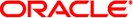
|
Oracle Solaris 11.1 Release Notes Oracle Solaris 11.1 Information Library |
| Skip Navigation Links | |
| Exit Print View | |
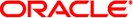
|
Oracle Solaris 11.1 Release Notes Oracle Solaris 11.1 Information Library |
System Requirements for Installing Oracle Solaris 11.1
Initial Root Password Expires After Live Media Installation
SPARC: System Requires Firmware Update to Boot Oracle Solaris 11.1
Updating Your System From Oracle Solaris 11 to Oracle Solaris 11.1
How to Update From Oracle Solaris 11 to Oracle Solaris 11.1
Transitioning From Oracle Solaris 10 to Oracle Solaris 11.1
GCC 4.5.2 Package Does Not Provide include-fixed Header Files
/usr/ccs/bin Is a Symbolic Link to /usr/bin
Changes to User Password States with the passwd Command (7187165)
A. Previously Documented Bugs That Are Fixed in the Oracle Solaris 11.1 Release
This section provides general information that you need to consider when installing Oracle Solaris 11.1.
Prior to installing Oracle Solaris 11.1, review the following memory and disk space requirements.
Note - The table lists the minimum and recommended requirements to perform an initial installation of Oracle Solaris 11.1. You might need additional memory and disk space on your installed system.
Table 1-2 Installation System Requirements
|
For information about the supported systems and implementation differences between the platform types, see the Oracle Solaris OS: Hardware Compatibility Lists at http://www.oracle.com/webfolder/technetwork/hcl/index.html.
After a Live Media installation, the root password is initially set to the same password as the user account that is created during installation, but it is created in an expired state. The first time you assume the root role, you should authenticate using your own password. At this point, you will receive a message that the password for the user root has expired, and you will be requested to provide a new one.
If you are prompted to assume the root role after starting an administrative command from a GNOME menu item, you will be prompted to supply a new root password. If you are using the su command to assume the role, the command sequence will be as follows:
$ su Password: su: Password for user 'root' has expired New Password: Re-enter new Password: su: password successfully changed for root.
Some of the SPARC systems require a firmware update in order to boot Oracle Solaris 11.1. On systems that have not been updated, the following error message might be displayed when the system is booted:
os-io Cross trap sync timeout:
Workaround: Update your affected system's firmware to the version listed in Table 1-3 before you install the Oracle Solaris 11.1 OS. The following table describes the minimum firmware level required for affected SPARC systems when running Oracle Solaris 11.1.
Table 1-3 Firmware Levels Required for SPARC Systems
|
Note that T4 systems were released with firmware version 8.1.4 and do not require any firmware upgrade to boot Oracle Solaris 11.1 . For more information about the required firmware levels for SPARC systems, see My Oracle Support.
Users of the SPARC T-Series servers from Oracle might experience a slow WAN boot during an automated installation of a guest domain if they are running an older version of the system firmware.
Workaround: For System Firmware 8.x, you must have at least version 8.1.1.b or greater. For System Firmware 7.x, you require at least version 7.4.0.d or greater. The following information shows the platforms and the required firmware version.
System Firmware 8.x supports the following platforms:
Netra SPARC T3-1
Netra SPARC T3-1B
Sun SPARC T3-1
Sun SPARC T3-2
Sun SPARC T3-4
Sun SPARC T3-1B
Sun SPARC T4-1
Sun SPARC T4-1B
Sun SPARC T4-2
Sun SPARC T4-4
System Firmware 7.x supports the following platforms:
Sun SPARC Enterprise T5120
Sun SPARC Enterprise T5140
Sun SPARC Enterprise T5220
Sun SPARC Enterprise T5240
Sun SPARC Enterprise T5440
Sun Blade T6320 - Sun Blade T6340
The following platforms do not have the required firmware version available:
Netra CP3260
Netra SPARC T3-1BA
For more information about specific versions of system firmware, see Oracle VM Server for SPARC Release Notes available at: http://www.oracle.com/technetwork/documentation/vm-sparc-194287.html.