| Skip Navigation Links | |
| Exit Print View | |
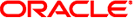
|
Booting and Shutting Down Oracle Solaris 11.1 Systems Oracle Solaris 11.1 Information Library |
| Skip Navigation Links | |
| Exit Print View | |
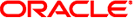
|
Booting and Shutting Down Oracle Solaris 11.1 Systems Oracle Solaris 11.1 Information Library |
1. Booting and Shutting Down a System (Overview)
What's New in Booting and Shutting Down a System
x86: GRUB 2 Is the Default Boot Loader
x86: Support for 64-Bit UEFI Firmware
Support for Booting From GPT Labeled Disks
Large Disk Installation Support
Support for Creating Boot Partitions Based on Firmware Type With the zpool create Command
Guidelines for Booting a System
Overview of the Oracle Solaris Boot Architecture
Description of the Oracle Solaris Boot Archives
Description of the Boot Process
x86: Differences Between UEFI and BIOS Boot Methods
x86: Creating Boot Partitions That Support Systems With UEFI and BIOS Firmware
Service Management Facility and Booting
Changes in Boot Behavior When Using SMF
2. x86: Administering the GRand Unified Bootloader (Tasks)
3. Shutting Down a System (Tasks)
5. Booting a System From the Network (Tasks)
The following boot features are new or have changed in this release:
GRUB 2 replaces the original GRUB 0.97-based boot loader (GRUB Legacy) in this release. GRUB 2 is a powerful and more modular boot loader that supports a wider range of platforms and firmware types. GRUB 2 provides full support for booting from disks that are larger than 2TiB. In addition, GRUB 2 also supports the Unified Extensible Firmware Interface (UEFI) and the GUID Partition Table (GPT) partitioning scheme.
The introduction of GRUB 2 significantly changes how x86 based systems are booted and how the boot loader and the GRUB menu is managed. GRUB 2 includes a new configuration file, a changed partition and device naming scheme, and enhancements to the bootadm command, including new subcommands for managing the x86 boot loader.
For detailed information, see Chapter 2, x86: Administering the GRand Unified Bootloader (Tasks).
For information about transitioning your GRUB Legacy system to a release that supports GRUB 2, see x86: Upgrading Your GRUB Legacy System to a Release That Supports GRUB 2.
Oracle Solaris now supports x86 based systems with 64-bit UEFI firmware. Installation on UEFI firmware is supported through the DVD, USB, and network installation methods.
Note - UEFI version 2.1+ is required.
A GPT-aware boot loader is required to boot Oracle Solaris instances that are installed on GPT labeled disks. On x86 platforms, GRUB 2 provides this support. Installation on disks that are greater than 2 TiB is also fully supported on SPARC and x86 platforms. Note that Extensible Firmware Interface (EFI) partitioning is used on boot disks that are larger than 2 TiB.
Installing Oracle Solaris 11.1 on an x86 or SPARC based system with GPT-aware firmware applies a GPT disk label on the root pool disk that uses the entire disk in most cases. For SPARC based systems that support a GPT labeled boot disk, see Support for GPT Labeled Disk Added on SPARC Platforms in Oracle Solaris 11.1 Release Notes for information about applying GPT-aware firmware. Otherwise, installing Oracle Solaris 11.1 on a SPARC based system applies an SMI (VTOC) label to the root pool disk with a single slice 0. As part of the labeling requirement, the required boot partition must also be present. For more information, see the zpool(1M) man page and Chapter 4, Managing ZFS Root Pool Components, in Oracle Solaris 11.1 Administration: ZFS File Systems.
This change enables use of the entire disk when installing Oracle Solaris. The previous 2TiB limitation for new installations has been removed.
On x86 platforms, large disk installation is supported through the introduction of GRUB 2 as the default boot loader. The SPARC boot loader remains unchanged. On SPARC platforms, large disk installation is possible on GTP-aware systems that have the appropriate OBP update applied. See Support for GPT Labeled Disk Added on SPARC Platforms in Oracle Solaris 11.1 Release Notes.
GPT partitioning is the default partitioning scheme used on all boot disks for fresh installations, regardless of size. GPT partitioning is also used to enable use of all of the disk space on the boot device during a fresh installation.
The zpool create command can be used with the new -B option to create two different boot partitions, based on firmware type, (in addition to a ZFS data partition) when a whole disk is given as vdev. This option also can be used to create the required boot partition when adding or attaching a whole disk vdev to an existing root pool, if necessary. The conditions under which the bootfs property is allowed have also been modified. Setting the bootfs property to identify the bootable dataset on a pool is allowed, if all system and disk labeling requirements are met on the pool.
This feature is supported on both x86 and SPARC platforms.
On x86 platforms, the host that is being booted must include network interface cards (NICs) that are iSCSI Boot Firmware Table (iBFT) capable or have a main board BIOS that is iBFT capable. To configure iSCSI boot properly, refer to the documentation for your specific hardware.
iSCSI boot on SPARC platforms is supported with OpenBoot level 4.31, and later, and does not require a specific NIC. The boot command in OpenBoot takes a series of keywords to identify the destination iSCSI target. The command uses the keyword=value format.
For more information, see Chapter 3, Using Live Media, in Installing Oracle Solaris 11.1 Systems.
With the exception of the M-series (OPL) hardware, you cannot boot Oracle Solaris 11 on the sun4u architecture. If you attempt to boot Oracle Solaris 11 on one of these systems, the following error message is displayed:
Rebooting with command: boot Error: 'cpu:SUNW,UltraSPARC-IV+' is not supported by this release of Solaris. NOTICE: f_client_exit: Program terminated!