| Skip Navigation Links | |
| Exit Print View | |
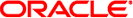
|
Connecting Systems Using Reactive Network Configuration in Oracle Solaris 11.1 Oracle Solaris 11.1 Information Library |
| Skip Navigation Links | |
| Exit Print View | |
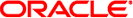
|
Connecting Systems Using Reactive Network Configuration in Oracle Solaris 11.1 Oracle Solaris 11.1 Information Library |
1. Reactive Network Configuration (Overview)
Highlights of Profile-Managed Network Configuration
What Is Reactive Network Configuration?
When to Use Reactive Network Configuration
Description of the Automatic and User-Defined NCPs
Description of a Location Profile
Location Activation Selection Criteria
How Reactive Network Profiles Work
How Reactive Networking Works With Other Oracle Solaris Networking Technologies
Network Configuration Security and Authorizations
Authorizations and Profiles Related to Network Configuration
Authorizations Required to Use the User Interfaces
Where to Find Network Configuration Tasks
2. Creating and Configuring Reactive Network Profiles (Tasks)
3. Administering Your Reactive Network Configuration (Tasks)
4. Using the Network Administration Graphical User Interface
In Oracle Solaris, network configuration is implemented by multiple SMF services as follows:
svc:/network/loopback:default – Creates the IPv4 and IPv6 loopback interfaces.
svc:/network/netcfg:default – Manages the network configuration repository, with its primary function being to start the netcfgd daemon. This service is a prerequisite for the svc:/network/physical:default service.
svc:/network/physical:default – Brings up links and plumbs IP interfaces. This service starts the network management daemon, nwamd.
svc:/network/location:default – Enables the Location profile that is selected by the nwamd daemon. This service is dependent on the svc:/network/physical:default service.
Note - The svc:/network/location:default service has a property that stores the current Location profile. Do not directly manipulate this property. Rather, use the CLI or the network administration GUI to make these types of changes.