| Skip Navigation Links | |
| Exit Print View | |
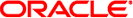
|
Connecting Systems Using Reactive Network Configuration in Oracle Solaris 11.1 Oracle Solaris 11.1 Information Library |
| Skip Navigation Links | |
| Exit Print View | |
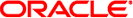
|
Connecting Systems Using Reactive Network Configuration in Oracle Solaris 11.1 Oracle Solaris 11.1 Information Library |
1. Reactive Network Configuration (Overview)
Highlights of Profile-Managed Network Configuration
When to Use Reactive Network Configuration
Description of the Automatic and User-Defined NCPs
Description of a Location Profile
Location Activation Selection Criteria
How Reactive Network Profiles Work
How Reactive Networking Works With Other Oracle Solaris Networking Technologies
Network Configuration Security and Authorizations
Authorizations and Profiles Related to Network Configuration
Authorizations Required to Use the User Interfaces
Where to Find Network Configuration Tasks
2. Creating and Configuring Reactive Network Profiles (Tasks)
3. Administering Your Reactive Network Configuration (Tasks)
4. Using the Network Administration Graphical User Interface
In reactive network configuration, the system automatically adapts to any change in network condition and network configuration without requiring manual reconfiguration. For example, if your wired network interface becomes unplugged or if a new wireless network becomes available, the system adapts accordingly. With the primary focus on mobility, a reactive configuration policy allows the system's configuration to be changed dynamically, in response to different network events or at a user's request.
The system's network configuration is organized into profiles. Profiles are either reactive or fixed. A reactive profile includes properties that determine when the profile or its components should be enabled. These properties enable the profile to be applied dynamically by the network management daemon, nwamd. For information about fixed network configuration and the distinction between fixed network and reactive network configuration, see What Is Fixed Network Configuration? in Connecting Systems Using Fixed Network Configuration in Oracle Solaris 11.1.