| Skip Navigation Links | |
| Exit Print View | |
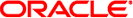
|
Connecting Systems Using Reactive Network Configuration in Oracle Solaris 11.1 Oracle Solaris 11.1 Information Library |
| Skip Navigation Links | |
| Exit Print View | |
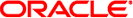
|
Connecting Systems Using Reactive Network Configuration in Oracle Solaris 11.1 Oracle Solaris 11.1 Information Library |
1. Reactive Network Configuration (Overview)
What Is Reactive Network Configuration?
When to Use Reactive Network Configuration
Description of the Automatic and User-Defined NCPs
Description of a Location Profile
Location Activation Selection Criteria
How Reactive Network Profiles Work
How Reactive Networking Works With Other Oracle Solaris Networking Technologies
Network Configuration Security and Authorizations
Authorizations and Profiles Related to Network Configuration
Authorizations Required to Use the User Interfaces
Where to Find Network Configuration Tasks
2. Creating and Configuring Reactive Network Profiles (Tasks)
3. Administering Your Reactive Network Configuration (Tasks)
4. Using the Network Administration Graphical User Interface
In Oracle Solaris 11, network configuration is based on profiles. A system's network configuration is managed by a specific network configuration profile (NCP) and a corresponding Location profile. For a fuller description of profile-managed network configuration, see Network Configuration Profiles in Introduction to Oracle Solaris 11 Networking.
Note - For network configuration, the principal profile types are NCPs, Location profiles, external network modifiers (ENMs), and known wireless local area networks (known WLANs). Of these types, the main profile type is the NCP. For more information about network profile types, see Network Profiles and Types.
The highlights of profile-based network configuration follow:
Only one pair of NCP and Location profiles can be active at one time to manage a system's network configuration. All other existing NCPs on the system are non-operational.
The active NCP can be either reactive or fixed. With a reactive profile, the system monitors the network configuration to adapt to changes in the system's network environment. With a fixed profile, the network configuration is instantiated but not monitored.
The values of the different properties of an NCP constitute a policy that governs how the profile manages the network configuration.
Changes to the NCP's properties are immediately implemented as new property values, which become part of the profile's policy that manages the network configuration.
If your system is configured for fixed networking, then the active NCP that manages its network configuration is DefaultFixed. This profile is generated by the operating system (OS) and is the only fixed profile on the system. A system does not support multiple fixed profiles. For more information, see Connecting Systems Using Fixed Network Configuration in Oracle Solaris 11.1.
The conceptual information, procedures, and examples in this book relate to reactive network configuration where multiple NCPs can be created and configured but only one profile can be active at a time on the system.