| Skip Navigation Links | |
| Exit Print View | |
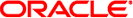
|
Connecting Systems Using Reactive Network Configuration in Oracle Solaris 11.1 Oracle Solaris 11.1 Information Library |
| Skip Navigation Links | |
| Exit Print View | |
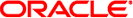
|
Connecting Systems Using Reactive Network Configuration in Oracle Solaris 11.1 Oracle Solaris 11.1 Information Library |
1. Reactive Network Configuration (Overview)
2. Creating and Configuring Reactive Network Profiles (Tasks)
3. Administering Your Reactive Network Configuration (Tasks)
4. Using the Network Administration Graphical User Interface
 NCP Activation Policy
NCP Activation Policy Description of an NCP
Description of an NCP NCU Activation Properties
NCU Activation Properties Description of the Automatic and User-Defined NCPs
Description of the Automatic and User-Defined NCPs Creating an NCP
Creating an NCP How to Interactively Create an NCP With NCUs
How to Interactively Create an NCP With NCUs NCP Activation Policy
NCP Activation Policy Description of an NCU
Description of an NCU Description of the Automatic and User-Defined NCPs
Description of the Automatic and User-Defined NCPs Description of an NCU
Description of an NCU Creating NCUs for an NCP
Creating NCUs for an NCP Creating NCUs for an NCP
Creating NCUs for an NCP netadm Subcommands
netadm Subcommands netadm Subcommands
netadm Subcommands netadm Subcommands
netadm Subcommands netadm Subcommands
netadm Subcommands netadm Subcommands
netadm Subcommands netadm Subcommands
netadm Subcommands netadm Subcommands
netadm Subcommands netcfg Subcommands
netcfg Subcommands netcfg Subcommands
netcfg Subcommands netcfg Command-File Mode
netcfg Command-File Mode netcfg Command-Line Mode
netcfg Command-Line Mode netcfg Subcommands
netcfg Subcommands netcfg Subcommands
netcfg Subcommands netcfg Subcommands
netcfg Subcommands netcfg Subcommands
netcfg Subcommands netcfg Subcommands
netcfg Subcommands netcfg Subcommands
netcfg Subcommands netcfg Subcommands
netcfg Subcommands netcfg Subcommands
netcfg Subcommands netcfg Interactive Mode
netcfg Interactive Mode netcfg Subcommands
netcfg Subcommands netcfg Subcommands
netcfg Subcommands netcfg Subcommands
netcfg Subcommands netcfg Subcommands
netcfg Subcommands netcfg Subcommands
netcfg Subcommands Accessing the Network Administration GUI From the Desktop
Accessing the Network Administration GUI From the Desktop Differences Between the Network Administration GUI and the Network CLI
Differences Between the Network Administration GUI and the Network CLI Functional Components of the GUI
Functional Components of the GUI Introduction to the Network Administration Graphical User Interface
Introduction to the Network Administration Graphical User Interface Functional Components of the GUI
Functional Components of the GUI Using the Network Administration Graphical User Interface
Using the Network Administration Graphical User Interface Authorizations and Profiles Related to Network Configuration
Authorizations and Profiles Related to Network Configuration Network Configuration Security and Authorizations
Network Configuration Security and Authorizations Authorizations Required to Use the User Interfaces
Authorizations Required to Use the User Interfaces Description of an NCP
Description of an NCP Checking the Status of Your Network Connection
Checking the Status of Your Network Connection Checking the Status of Your Network Connection
Checking the Status of Your Network Connection Checking the Status of Your Network Connection
Checking the Status of Your Network Connection Controlling Network Connections From the Desktop
Controlling Network Connections From the Desktop Controlling Network Connections From the Desktop
Controlling Network Connections From the Desktop How to Show Details About an Enabled Network Connection
How to Show Details About an Enabled Network Connection Controlling Network Connections From the Desktop
Controlling Network Connections From the Desktop Controlling Network Connections From the Desktop
Controlling Network Connections From the Desktop About the Network Modifiers Dialog
About the Network Modifiers Dialog About the Network Preferences Dialog
About the Network Preferences Dialog About the Network Preferences Dialog
About the Network Preferences Dialog About the Network Preferences Dialog
About the Network Preferences Dialog About the Network Preferences Dialog
About the Network Preferences Dialog Creating a Known WLAN Profile
Creating a Known WLAN Profile Creating a Location Profile
Creating a Location Profile Creating an ENM Profile
Creating an ENM Profile Creating an NCP
Creating an NCP Enabling and Disabling Profiles
Enabling and Disabling Profiles Exporting and Restoring a Profile Configuration
Exporting and Restoring a Profile Configuration Listing Profile Configuration Information on a System
Listing Profile Configuration Information on a System Setting and Changing Property Values for a Profile
Setting and Changing Property Values for a Profile Network Profiles and Types
Network Profiles and Types Adding or Removing a Network Profile
Adding or Removing a Network Profile Creating a Known WLAN Profile
Creating a Known WLAN Profile Creating a Location Profile
Creating a Location Profile Creating an ENM Profile
Creating an ENM Profile Creating an NCP
Creating an NCP Creating and Configuring Reactive Network Profiles (Tasks)
Creating and Configuring Reactive Network Profiles (Tasks) Creating User-Defined Profiles
Creating User-Defined Profiles How Reactive Networking Works With Other Oracle Solaris Networking Technologies
How Reactive Networking Works With Other Oracle Solaris Networking Technologies Editing Network Profiles
Editing Network Profiles How to Edit a Fixed Network Profile
How to Edit a Fixed Network Profile Enabling and Disabling Profiles
Enabling and Disabling Profiles Exporting and Restoring a Profile Configuration
Exporting and Restoring a Profile Configuration Interacting With Reactive Network Profiles From the Desktop
Interacting With Reactive Network Profiles From the Desktop Listing Profile Configuration Information on a System
Listing Profile Configuration Information on a System Network Profiles and Types
Network Profiles and Types Removing Profiles
Removing Profiles Restoring a User-Defined Profile
Restoring a User-Defined Profile Setting and Changing Property Values for a Profile
Setting and Changing Property Values for a Profile How to Switch From One Network Profile to Another Network Profile
How to Switch From One Network Profile to Another Network Profile Viewing Information About Network Profiles
Viewing Information About Network Profiles Description of a Location Profile
Description of a Location Profile