| Skip Navigation Links | |
| Exit Print View | |
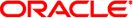
|
Managing SMB File Sharing and Windows Interoperability in Oracle Solaris 11.1 Oracle Solaris 11.1 Information Library |
| Skip Navigation Links | |
| Exit Print View | |
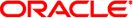
|
Managing SMB File Sharing and Windows Interoperability in Oracle Solaris 11.1 Oracle Solaris 11.1 Information Library |
1. Sharing Files Between Windows and Oracle Solaris Systems
Mapping User and Group Identities
Creating Your Identity Mapping Strategy
Mapping Well-Known Windows Account Names
Managing Directory-Based Name Mapping for Users and Groups (Task Map)
How to Extend the Active Directory Schema, and User and Group Entries
How to Extend the Native LDAP Schema, and User and Group Entries
How to Configure Directory-Based Mapping
How to Add a Directory-Based Name Mapping to a User Object
How to Add a Directory-Based Name Mapping to a Group Object
How to Remove a Directory-Based Name Mapping From a User Object
How to Remove a Directory-Based Name Mapping From a Group Object
Managing Directory-Based Identity Mapping by Using Identity Management for UNIX (Task Map)
How to Enable Identity Management for UNIX Support
Managing Rule-Based Identity Mapping for Users and Groups (Task Map)
How to Add a User Mapping Rule
How to Add a Group Mapping Rule
How to Import User Mappings From a Rule-Mapping File
How to Show a Mapping for a Particular Identity
How to Show All Established Mappings
How to Remove a User Mapping Rule
How to Remove a Group Mapping Rule
Troubleshooting the Identity Mapping Service
Viewing Identity Mapping Service Property Settings
Saving and Restoring Name-Based Mapping Rules
Viewing Details About Mappings
Debugging the Identity Mapping Service
3. Setting Up a Oracle Solaris SMB Server to Manage and Share Files
The ability to successfully share files between your Oracle Solaris and Windows systems requires that an equivalence relationship be established between an Oracle Solaris user or group and a Windows user or group. This relationship ensures that both the Oracle Solaris and Windows identities have equivalent rights on the system.
The Oracle Solaris SMB server determines the Windows user's Oracle Solaris credentials by using the idmap service to map security identities (SIDs) in the user's Windows access token to user identities (UIDs) and group identities (GIDs), as appropriate. This chapter describes the identity mapping service that maps Windows SIDs to Oracle Solaris UIDs and GIDs. The chapter also includes instructions on how to manage name-based mappings.
This chapter covers the following topics:
Managing Directory-Based Name Mapping for Users and Groups (Task Map)
Managing Directory-Based Identity Mapping by Using Identity Management for UNIX (Task Map)
Managing Rule-Based Identity Mapping for Users and Groups (Task Map)
The idmap service can run in the global zone or in non-global zones. However, if Oracle Solaris Trusted Extensions software is enabled, the idmap service must run in the global zone.
Note - Common Internet File System (CIFS) is an enhanced version of the SMB protocol, which allows SMB clients to access files and resources on SMB servers. The terms CIFS and SMB can be considered interchangeable.