| Skip Navigation Links | |
| Exit Print View | |
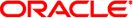
|
Managing SMB File Sharing and Windows Interoperability in Oracle Solaris 11.1 Oracle Solaris 11.1 Information Library |
| Skip Navigation Links | |
| Exit Print View | |
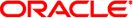
|
Managing SMB File Sharing and Windows Interoperability in Oracle Solaris 11.1 Oracle Solaris 11.1 Information Library |
1. Sharing Files Between Windows and Oracle Solaris Systems
2. Setting Up Identity Mapping Between Windows and Oracle Solaris Systems
Mapping User and Group Identities
Creating Your Identity Mapping Strategy
Mapping Well-Known Windows Account Names
Managing Directory-Based Name Mapping for Users and Groups (Task Map)
How to Extend the Active Directory Schema, and User and Group Entries
How to Extend the Native LDAP Schema, and User and Group Entries
How to Configure Directory-Based Mapping
How to Add a Directory-Based Name Mapping to a User Object
How to Add a Directory-Based Name Mapping to a Group Object
How to Remove a Directory-Based Name Mapping From a User Object
How to Remove a Directory-Based Name Mapping From a Group Object
Managing Directory-Based Identity Mapping by Using Identity Management for UNIX (Task Map)
How to Enable Identity Management for UNIX Support
Managing Rule-Based Identity Mapping for Users and Groups (Task Map)
How to Add a User Mapping Rule
How to Add a Group Mapping Rule
How to Import User Mappings From a Rule-Mapping File
How to Show a Mapping for a Particular Identity
How to Show All Established Mappings
How to Remove a User Mapping Rule
How to Remove a Group Mapping Rule
Troubleshooting the Identity Mapping Service
Viewing Identity Mapping Service Property Settings
Saving and Restoring Name-Based Mapping Rules
3. Setting Up a Oracle Solaris SMB Server to Manage and Share Files
The following are troubleshooting issues for the identity mapping service. For related troubleshooting information, see the following:
The identity mapping service uses the svccfg command to set properties. See the svccfg(1M) man page. Before you change property values, you should view the current property settings.
To view configuration properties related to the idmap service, run the svcprop -p config idmap command, or the svccfg -s idmap listprop debug command, which shows the debugging flags.
You might need to back up and restore your name-based mapping rules.
For more information about the idmap export, idmap import, and idmap list commands. See the idmap(1M) man page.
To back up the rules, perform the following steps:
List the name-based mapping rules.
# idmap list >output-file
Restore a saved set of rules.
# idmap remove -a
Use the idmap list command.
Run output-file as a shell script.
# sh ./output-file
To restore the rules, execute the commands in the output-file file.
# idmap -f output-file
If you encounter unexpected mapping results, use the idmap dump and idmap show commands to gather data. Each command has a -V option that produces detailed information about mappings.
For more information, see How to Show a Mapping for a Particular Identity.
The idmap service includes a diagnostic facility that enables you to control the diagnostic verbosity in each of a number of areas. The debug property group defines several properties. Each property in the group controls the debug verbosity in a particular area of the application. For all areas, the default is 0, which produces error reports but no output in normal cases. The higher the value, the more verbosity is provided. Some cases support negative values to suppress reporting of errors. The debug/all property acts as a master control. The effective value that is used for each area is the maximum of that area's property value and the value of debug/all. Thus, setting debug/all to a large value enables all available debugging output.
Output that is enabled is routed to syslog and the SMF service log, /var/svc/log/system-idmap:default.log. Logged information is further filtered based on the syslog.conf settings.
Use the svccfg command to set the property values and then use the svcadm refresh command to make them effective.
# svccfg -s idmap setprop debug/discovery = 2 # svcadm refresh idmap # svcprop -p debug idmap
The following table summarizes the initial debug output.
|
Note - These values are subject to change without notice.