| Skip Navigation Links | |
| Exit Print View | |
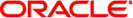
|
Oracle Solaris 11.1 Administration: SAN Configuration and Multipathing Oracle Solaris 11.1 Information Library |
| Skip Navigation Links | |
| Exit Print View | |
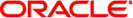
|
Oracle Solaris 11.1 Administration: SAN Configuration and Multipathing Oracle Solaris 11.1 Information Library |
1. Solaris I/0 Multipathing Overview
What's New in Solaris I/O Multipathing?
2. Fibre Channel Multipathing Configuration Overview
3. Configuring Solaris I/O Multipathing Features
4. Administering Multipathing Devices
5. Configuring Fabric-Connected Devices
6. Configuring Solaris iSCSI Initiators
7. Configuring Virtual Fibre Channel Ports
10. Configuring IPFC SAN Devices
11. Booting the Oracle Solaris OS From Fibre Channel Devices on x86 Based Systems
12. Persistent Binding for Tape Devices
A. Manual Configuration for Fabric-Connected Devices
The Solaris I/O multipathing features enable multiple access paths for systems that are running the Oracle Solaris OS. Multipathing provides higher availability for storage devices through the use of multipathed connections. This section provides the following information:
The Solaris I/O multipathing features identify the storage devices on your SAN or SAS Domain. The software enables you to attach Fibre Channel storage devices in either loop, fabric, or point-to-point mode. The software provides a common interface for managing both Fibre Channel, iSCSI, and SAS storage devices.
For information on how to configure targets and initiators in preparation for multipathing, see Chapter 11, Configuring Storage Devices With COMSTAR (Tasks), in Oracle Solaris 11.1 Administration: Devices and File Systems.
Solaris I/O multipathing provides the following key features:
Dynamic storage discovery – The software automatically recognizes devices and any modifications made to device configurations. This feature makes devices available to the system without requiring you to reboot or manually change information in configuration files.
Persistent device naming – Devices that are configured within the software maintain their device naming through reboots or reconfiguration. The only exception to this policy are tape devices found in /dev/rmt that will not change unless they are removed and then regenerated at a later date.
Fibre Channel Arbitrated Loop (FCAL) support – OpenBoot PROM (OBP) commands that are used on servers can access FCAL attached storage for scanning the FC loop.
Fabric booting – The Solaris OS supports booting from fabric devices as well as non-fabric Fibre Channel devices. Fabric topologies with Fibre Channel switches provide higher speed, more connections, and port isolation.
FC-HBA library – What was previously known as the Storage Networking Industry Association Fibre Channel host bus adapter (SNIA FC-HBA) library is now known as the FC-HBA library. The FC-HBA library application programming interface (API) enables management of FC HBAs and provides a standards-based interface for other applications (such as Oracle's StorEdge Enterprise Storage Manager) that can be used to gather information about FC HBAs.
For more information about common FC-HBA APIs, see libhbaapi(3LIB). For additional information about FC specifications, go to:
Fibre Channel virtualization – N Port ID Virtualization (NPIV) is an extension to the Fibre Channel standard, which enables one Fibre Channel port to simulate many ports on the SAN. This is useful for virtualization environments such as Oracle VM Server for SPARC or Oracle VM Server 3.0 for x86 based systems.
Fibre Channel over Ethernet (FCoE) – A new T11 standard to transport encapsulated Fibre Channel frames over Enhanced Ethernet is now available. Solaris FCoE is a software implementation that is designed to work with normal Ethernet controllers.
iSCSI is an acronym for Internet SCSI (Small Computer System Interface), an Internet Protocol (IP)-based storage networking standard for linking data storage subsystems. By carrying SCSI commands over IP networks, the iSCSI protocol enables you to access block devices from across the network as if they were connected to the local system.
This feature means that a Solaris system can act as either an iSCSI server (target) or a client (initiator). The advantage of setting up Solaris iSCSI targets is you might have existing fibre-channel devices that can be connected to clients without additional FC HBAs. In addition, systems with dedicated arrays can now share replicated storage with ZFS or UFS file systems.
For more information, see Chapter 6, Configuring Solaris iSCSI Initiators.
Dynamic storage discovery – The Oracle Solaris OS multipathing software automatically recognizes devices and any modifications made to device configurations. This makes devices available to the system without requiring you to reboot or manually change information in configuration files.
Persistent device naming – Dynamic Storage Discovery Devices that are configured within the Solaris OS multipathing software maintain their device naming through reboots or reconfiguration.
Solaris I/O multipathing is enabled by default for x86 based platforms and optional for SPARC based systems that run the Oracle Solaris OS. The software contains the following features:
Path management – Solaris I/O multipathing features dynamically manage the paths to any storage devices that the OS supports. The addition or removal of paths to a device is done automatically when a path is brought online or removed from a service. Even with multipathing enabled, you can add more controllers to increase bandwidth and RAS without changing device names or modifying applications. Oracle storage products do not require configuration files to manage or databases to keep current. For storage from vendors other than Oracle, contact the vendor for methods to enable support and to ensure it is qualified with Solaris I/O multipathing features.
Single device instances – Solaris I/O multipathing features are fully integrated with the Oracle Solaris OS. Multipathed devices are displayed as single device instances instead of as one device or device link per path. This feature reduces the cost of managing complex storage architectures with utilities such as the formatcommand or a volume management product to see one representation of a storage device instead of a separate device for each path.
Failover support – Implementing higher levels of RAS requires redundant host connectivity to storage devices. Solaris I/O multipathing features manage the failure of storage paths while maintaining host I/O connectivity through available secondary paths.
You can determine the failover support for your devices by using the following command:
# mpathadm show mpath-support libmpscsi_vhci.so
mpath-support: libmpscsi_vhci.so
Vendor: Sun Microsystems
Driver Name: scsi_vhci
Default Load Balance: round-robin
Supported Load Balance Types:
round-robin
logical-block
Allows To Activate Target Port Group Access: yes
Allows Path Override: no
Supported Auto Failback Config: 1
Auto Failback: on
Failback Polling Rate (current/max): 0/0
Supported Auto Probing Config: 0
Auto Probing: NA
Probing Polling Rate (current/max): NA/NA
Supported Devices:
.
.
.Symmetrical/asymmetrical device support – The following disk storage devices are supported:
All Oracle disk storage products, both symmetric and asymmetric
All T10/T11 standards-compliant third-party symmetrical disk devices
Many third-party asymmetrical disk arrays
T10 Asymmetric Logical Unit Access (ALUA) support has been added for asymmetrical devices that support this T10 standard. Contact your storage vendor to see whether your device is supported.
If your disk storage array uses the f_asym_lsi failover module, you will need to manually change the sequence of ddi-forceload section by moving the f_asym_lsi to end of the scsi_vhci.conf file, similar to the following:
ddi-forceload =
"misc/scsi_vhci/scsi_vhci_f_asym_sun",
"misc/scsi_vhci/scsi_vhci_f_asym_emc",
"misc/scsi_vhci/scsi_vhci_f_sym_emc",
"misc/scsi_vhci/scsi_vhci_f_sym_hds",
"misc/scsi_vhci/scsi_vhci_f_sym",
# "misc/scsi_vhci/scsi_vhci_f_tpgs_tape",
# "misc/scsi_vhci/scsi_vhci_f_tape",
"misc/scsi_vhci/scsi_vhci_f_tpgs",
"misc/scsi_vhci/scsi_vhci_f_asym_lsi"; I/O load balancing – In addition to providing simple failover support, Solaris multipathing features can use any active paths to a storage device to send and receive I/O. With I/O routed through multiple host connections, bandwidth can be increased by the addition of host controllers. The software uses a round-robin load-balancing algorithm by which individual I/O requests are routed to active host controllers in a series one after the other.
Queue depth – SCSI storage arrays present storage to a system in the form of a logical unit number (LUN). LUNs have a finite set of resources available, such as the amount of data that can be stored, as well as the number of active commands that a device or LUN can process at one time. The number of active commands that can be issued before a device blocks further I/O is known as queue depth. When Solaris I/O multipathing is enabled, a single queue is created for each LUN regardless of the number of distinct or separate paths it may have to the host. This feature enables the disk driver to maintain and balance one queue to the LUN, effectively managing queue depth. No other multipathing software available for the Oracle Solaris OS has this ability.
stmsboot command – The Oracle Solaris OS includes the stmsboot command, which enables you to enable or disable the Solaris multipathing features on your boot device after the OS installation has been completed. This command is available for both SPARC based and x86 based systems, and provides support for SAS multipathing.
SAS multipathing is not enabled by default in the Oracle Solaris OS for either SPARC based or x86 based systems, so use of the stmsboot command is required as a post-installation step if you wish to enable multipathing.
SPARC based systems do not enable multipathing for FC devices by default, so use of the stmsboot command is required as a post-installation step.
X86 based systems do enable multipathing of FC devices by default, so the use of the stmsboot command is not mandatory as a post-installation step.
Dynamic reconfiguration – Solaris I/O multipathing features support dynamic reconfiguration (DR) operations.