| Skip Navigation Links | |
| Exit Print View | |
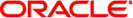
|
Oracle Solaris 11.1 Administration: SAN Configuration and Multipathing Oracle Solaris 11.1 Information Library |
| Skip Navigation Links | |
| Exit Print View | |
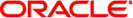
|
Oracle Solaris 11.1 Administration: SAN Configuration and Multipathing Oracle Solaris 11.1 Information Library |
1. Solaris I/0 Multipathing Overview
Overview of Solaris I/O Multipathing
Fibre Channel Software Features
Solaris I/O Multipathing Features
2. Fibre Channel Multipathing Configuration Overview
3. Configuring Solaris I/O Multipathing Features
4. Administering Multipathing Devices
5. Configuring Fabric-Connected Devices
6. Configuring Solaris iSCSI Initiators
7. Configuring Virtual Fibre Channel Ports
10. Configuring IPFC SAN Devices
11. Booting the Oracle Solaris OS From Fibre Channel Devices on x86 Based Systems
12. Persistent Binding for Tape Devices
A. Manual Configuration for Fabric-Connected Devices
iSCSI initiator configuration – General iSCSI configuration information and specific iSCSI initiator task information is now covered in this document. For more information, see Chapter 6, Configuring Solaris iSCSI Initiators. For information about configuring iSCSI targets, see Chapter 11, Configuring Storage Devices With COMSTAR (Tasks), in Oracle Solaris 11.1 Administration: Devices and File Systems.
Multipathing package change – The Oracle Solaris 11.1 package name is system/storage/multipath-utilities. For information about installing this package, see How to Enable Multipathing.
Multipathed device names – After a system is installed with the Oracle Solaris OS and Solaris I/O multipathing is enabled, the multipathed device names begin with c0. For example:
# mpathadm list lu
/dev/rdsk/c0t600A0B800026D63A0000A4994E2342D4d0s2
Total Path Count: 4
Operational Path Count: 4
/dev/rdsk/c0t600A0B800029065C00007CF54E234013d0s2
Total Path Count: 4
Operational Path Count: 4
/dev/rdsk/c0t600A0B800026D63A0000A4984E234298d0s2
Total Path Count: 4
Operational Path Count: 4
/dev/rdsk/c0t600A0B800029065C00007CF44E233FCFd0s2
Total Path Count: 4
Operational Path Count: 4
/dev/rdsk/c0t600A0B800026D63A0000A4974E23424Ed0s2
Total Path Count: 4
Operational Path Count: 4
/dev/rdsk/c0t600A0B800029065C00007CF34E233F89d0s2
Total Path Count: 4
Operational Path Count: 4
/dev/rdsk/c0t600A0B800026D63A0000A4964E234212d0s2
Total Path Count: 4
Operational Path Count: 4
/dev/rdsk/c0t600A0B800026D63A000099B94DE2DB34d0s2
.
.
.N_Port ID virtualization (NPIV) – A Fibre Channel facility that enables one Fibre Channel adapter to have many N port IDs. Each N port has a unique identity (port WWN and node WWN) on the SAN and can be used for zoning and LUN masking. Soft zoning, which you can use to group ports together by port WWN, is the preferred method of zoning. For more information, see Chapter 7, Configuring Virtual Fibre Channel Ports.
Fibre Channel over Ethernet (FCoE) – A proposed standard that is being developed by INCITS T11. The FCoE protocol specification maps Fibre Channel natively over Ethernet and is independent of the Ethernet forwarding scheme. The protocol provides I/O consolidation by preserving all Fibre Channel constructs, maintaining the same latency, security, and traffic management attributes of FC while preserving investments in FC tools, training, and SANs. For more information, see Chapter 8, Configuring FCoE Ports.
FCoE port reinitialization – You can use the fcadm force-lip command to force a port link to reinitialize. Be aware that a FCoE port reinitialization will likely cause a registered state change notification (RSCN) from the switch to all zoned initiators. For more information, see How to Force a FCoE Port Reinitialization.
Displaying MPxIO path information – The prtconf and fmdump commands have both been updated to provide MPxIO path information.
For example, the following output is from a system with multipathed devices.
# prtconf -v | grep path | more
Paths from multipath bus adapters:
name='path-class' type=string items=1
name='path-class' type=string items=1
name='path-class' type=string items=1
name='path-class' type=string items=1
dev_path=/scsi_vhci/disk@g600a0b800026d63a0000a4994e2342d4:a
dev_path=/scsi_vhci/disk@g600a0b800026d63a0000a4994e2342d4:a,raw
dev_path=/scsi_vhci/disk@g600a0b800026d63a0000a4994e2342d4:b
dev_path=/scsi_vhci/disk@g600a0b800026d63a0000a4994e2342d4:b,raw
dev_path=/scsi_vhci/disk@g600a0b800026d63a0000a4994e2342d4:c
dev_path=/scsi_vhci/disk@g600a0b800026d63a0000a4994e2342d4:c,raw
dev_path=/scsi_vhci/disk@g600a0b800026d63a0000a4994e2342d4:d
.
.
.
The diskinfo command, which displays chassis, receptacle, and occupant information for disks or disk occupants of bay receptacles, can also be used to display multipathed device names. For example:
# diskinfo -O occupant-compdev c0t50015179594B6F11d0 c0t5000C500335F95E3d0 c0t5000C500335F907Fd0 c0t5000C500335BD117d0 c0t5000C500335DC60Fd0 c0t5000C500335E106Bd0 c0t5000C500335BA8C3d0 c0t5000C500335FC3E7d0
Device driver configuration – Driver customizations are made in the /etc/driver/drv directory rather than in the /kernel/drv directory as in previous releases. This improvement means that your driver customizations are not overwritten when the system is upgraded. The files in the /etc/driver/drv directory are preserved during the upgrade. Any modifications to fp.conf, mpt.conf, or scsi_vhci.conf should be made in the /etc/driver/drv directory.