| Skip Navigation Links | |
| Exit Print View | |
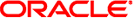
|
Configuring and Managing Printing in Oracle Solaris 11.1 Oracle Solaris 11.1 Information Library |
| Skip Navigation Links | |
| Exit Print View | |
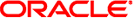
|
Configuring and Managing Printing in Oracle Solaris 11.1 Oracle Solaris 11.1 Information Library |
1. Setting Up and Administering Printers by Using CUPS (Overview)
2. Setting Up Printers by Using CUPS (Tasks)
Administering Printers by Using CUPS Print Manager (Task Map)
Administering Printers by Using CUPS Print Manager
Configurable Printer Properties
How to Modify the Properties of a Configured Printer
How to Copy a Printer Configuration
How to Unshare or Share a Printer
How to Disable or Enable a Printer
This chapter includes information for managing your printing environment by using the Common UNIX Printing System (CUPS), including how to transition to using CUPS if you previously used the LP print service to manage printers. The interfaces that are described in this chapter include the CUPS command-line utilities, the CUPS web browser interface, and CUPS Print Manager, a GUI that can be accessed in the desktop.