| Skip Navigation Links | |
| Exit Print View | |
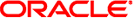
|
Configuring and Managing Printing in Oracle Solaris 11.1 Oracle Solaris 11.1 Information Library |
| Skip Navigation Links | |
| Exit Print View | |
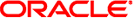
|
Configuring and Managing Printing in Oracle Solaris 11.1 Oracle Solaris 11.1 Information Library |
1. Setting Up and Administering Printers by Using CUPS (Overview)
Setting Up Your Printing Environment to Work With CUPS
How to Set Up Your Printing Environment
Setting Up Your Printing Environment for an Upgrade
Setting Up Printers by Using CUPS Command-Line Utilities (Task Map)
Setting Up and Administering Printers by Using CUPS Command-Line Utilities
How to Set Up a Printer by Using the lpadmin Command
How to Set a Default Printer at the Command Line
How to Print to a Specified Printer
How to Verify the Status of Printers
How to Print a File to the Default Printer
How to Delete a Printer and Remove Printer Access
Setting Up Network Printers by Using CUPS Commands
How to Add a Network Printer on a Different Subnet by Using CUPS Commands
How to List the Available Drivers and Devices
Setting Up and Administering Printers by Using the CUPS Web Browser Interface (Task Map)
Setting Up and Administering Printers by Using the CUPS Web Browser Interface
Requirements for Using the CUPS Web Browser Interface
Troubleshooting Issues With Accessing the CUPS Web Browser Interface
About the CUPS Print Manager GUI
Setting Up Printers by Using CUPS Print Manager (Task Map)
Setting Up Printers by Using CUPS Print Manager
How to Configure CUPS to Administer Remote Print Queues
How to Set Up a New Local Printer
3. Administering Printers by Using CUPS Print Manager (Tasks)
This chapter includes information for managing your printing environment by using the Common UNIX Printing System (CUPS), including how to transition to using CUPS if you previously used the LP print service to manage printers. The interfaces that are described in this chapter include the CUPS command-line utilities, the CUPS web browser interface, and CUPS Print Manager, a GUI that can be accessed in the desktop.
This is a list of the information that is in this chapter: