| Skip Navigation Links | |
| Exit Print View | |
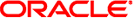
|
Configuring and Managing Printing in Oracle Solaris 11.1 Oracle Solaris 11.1 Information Library |
| Skip Navigation Links | |
| Exit Print View | |
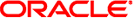
|
Configuring and Managing Printing in Oracle Solaris 11.1 Oracle Solaris 11.1 Information Library |
1. Setting Up and Administering Printers by Using CUPS (Overview)
2. Setting Up Printers by Using CUPS (Tasks)
3. Administering Printers by Using CUPS Print Manager (Tasks)
Configuring and Managing Printing in Oracle Solaris 11.1 is part of a documentation set that provides a significant portion of the Oracle Solaris system administration information.
This book assumes you have completed the following tasks:
Installed the Oracle Solaris 11 software
Set up all the networking software that you plan to use
Note - This Oracle Solaris release supports systems that use the SPARC and x86 families of processor architectures. The supported systems appear in the Oracle Solaris OS: Hardware Compatibility Lists. This document cites any implementation differences between the platform types.
In this document, these x86 related terms mean the following:
x86 refers to the larger family of 64-bit and 32-bit x86 compatible products.
x64 relates specifically to 64-bit x86 compatible CPUs.
"32-bit x86" points out specific 32-bit information about x86 based systems.
For supported systems, see the Oracle Solaris OS: Hardware Compatibility Lists.
Oracle customers have access to electronic support through My Oracle Support. For information, visit http://www.oracle.com/pls/topic/lookup?ctx=acc&id=info or visit http://www.oracle.com/pls/topic/lookup?ctx=acc&id=trs if you are hearing impaired.
The following table describes the typographic conventions that are used in this book.
Table P-1 Typographic Conventions
|
The following table shows UNIX system prompts and superuser prompts for shells that are included in the Oracle Solaris OS. In command examples, the shell prompt indicates whether the command should be executed by a regular user or a user with privileges.
Table P-2 Shell Prompts
|