| Skip Navigation Links | |
| Exit Print View | |
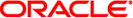
|
Trusted Extensions Configuration and Administration Oracle Solaris 11.1 Information Library |
| Skip Navigation Links | |
| Exit Print View | |
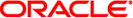
|
Trusted Extensions Configuration and Administration Oracle Solaris 11.1 Information Library |
Part I Initial Configuration of Trusted Extensions
1. Security Planning for Trusted Extensions
2. Configuration Roadmap for Trusted Extensions
3. Adding the Trusted Extensions Feature to Oracle Solaris (Tasks)
4. Configuring Trusted Extensions (Tasks)
5. Configuring LDAP for Trusted Extensions (Tasks)
Part II Administration of Trusted Extensions
6. Trusted Extensions Administration Concepts
7. Trusted Extensions Administration Tools
8. Security Requirements on a Trusted Extensions System (Overview)
9. Performing Common Tasks in Trusted Extensions
10. Users, Rights, and Roles in Trusted Extensions (Overview)
11. Managing Users, Rights, and Roles in Trusted Extensions (Tasks)
12. Remote Administration in Trusted Extensions (Tasks)
13. Managing Zones in Trusted Extensions
14. Managing and Mounting Files in Trusted Extensions
15. Trusted Networking (Overview)
16. Managing Networks in Trusted Extensions (Tasks)
17. Trusted Extensions and LDAP (Overview)
18. Multilevel Mail in Trusted Extensions (Overview)
19. Managing Labeled Printing (Tasks)
20. Devices in Trusted Extensions (Overview)
21. Managing Devices for Trusted Extensions (Tasks)
22. Trusted Extensions Auditing (Overview)
23. Software Management in Trusted Extensions
Creating and Managing a Security Policy
Site Security Policy and Trusted Extensions
Computer Security Recommendations
Physical Security Recommendations
Personnel Security Recommendations
Additional Security References
B. Configuration Checklist for Trusted Extensions
Checklist for Configuring Trusted Extensions
C. Quick Reference to Trusted Extensions Administration
Administrative Interfaces in Trusted Extensions
Oracle Solaris Interfaces Extended by Trusted Extensions
Tighter Security Defaults in Trusted Extensions
Limited Options in Trusted Extensions
D. List of Trusted Extensions Man Pages
Trusted Extensions Man Pages in Alphabetical Order
Oracle Solaris Man Pages That Are Modified by Trusted Extensions
 Evaluating Software for Security
Evaluating Software for Security Log In to Trusted Extensions
Log In to Trusted Extensions How to Enable Users to Log In to a Labeled Zone
How to Enable Users to Log In to a Labeled Zone Reducing Printing Restrictions in Trusted Extensions (Task Map)
Reducing Printing Restrictions in Trusted Extensions (Task Map) How to Regain Control of the Desktop's Current Focus
How to Regain Control of the Desktop's Current Focus How to Create and Share a Multilevel Dataset
How to Create and Share a Multilevel Dataset How to Enable a User to Change the Security Level of Data
How to Enable a User to Change the Security Level of Data How to Limit the Hosts That Can Be Contacted on the Trusted Network
How to Limit the Hosts That Can Be Contacted on the Trusted Network Adding Hosts to Security Templates (Tasks)
Adding Hosts to Security Templates (Tasks) Creating Security Templates (Tasks)
Creating Security Templates (Tasks) How to Limit the Hosts That Can Be Contacted on the Trusted Network
How to Limit the Hosts That Can Be Contacted on the Trusted Network Trusted Network Fallback Mechanism
Trusted Network Fallback Mechanism How to Create a Rights Profile for Convenient Authorizations
How to Create a Rights Profile for Convenient Authorizations How to Configure a Trusted Extensions System With Xvnc for Remote Access
How to Configure a Trusted Extensions System With Xvnc for Remote Access Enable Remote Administration of a Remote Trusted Extensions System
Enable Remote Administration of a Remote Trusted Extensions System How to Remove Banner and Trailer Pages
How to Remove Banner and Trailer Pages How to Configure a Separate Name Service for Each Labeled Zone
How to Configure a Separate Name Service for Each Labeled Zone How to Obtain a Readable Label From Its Hexadecimal Form
How to Obtain a Readable Label From Its Hexadecimal Form Install an Oracle Solaris System Securely
Install an Oracle Solaris System Securely Prepare an Installed Oracle Solaris System for Trusted Extensions
Prepare an Installed Oracle Solaris System for Trusted Extensions How to Regain Control of the Desktop's Current Focus
How to Regain Control of the Desktop's Current Focus Effects of Label Range on a Device
Effects of Label Range on a Device Device Protection With Trusted Extensions Software
Device Protection With Trusted Extensions Software Role Assumption in Trusted Extensions
Role Assumption in Trusted Extensions How to Disable the Mounting of Lower-Level Files
How to Disable the Mounting of Lower-Level Files How to Disable the Mounting of Lower-Level Files
How to Disable the Mounting of Lower-Level Files How to Configure a Restricted Label Range for a Printer
How to Configure a Restricted Label Range for a Printer Remote Administration in Trusted Extensions
Remote Administration in Trusted Extensions Security Attribute Assignment to Users in Trusted Extensions
Security Attribute Assignment to Users in Trusted Extensions How to Create a Rights Profile for Convenient Authorizations
How to Create a Rights Profile for Convenient Authorizations How to Assign Device Authorizations
How to Assign Device Authorizations How to Assign Device Authorizations
How to Assign Device Authorizations How to Create New Device Authorizations
How to Create New Device Authorizations Task Map: Choosing a Trusted Extensions Configuration
Task Map: Choosing a Trusted Extensions Configuration Task Map: Configuring Trusted Extensions to Meet Your Site's Requirements
Task Map: Configuring Trusted Extensions to Meet Your Site's Requirements Task Map: Configuring Trusted Extensions With the Provided Defaults
Task Map: Configuring Trusted Extensions With the Provided Defaults Task Map: Preparing for and Enabling Trusted Extensions
Task Map: Preparing for and Enabling Trusted Extensions Roles in Trusted Extensions
Roles in Trusted Extensions How to Create the Security Administrator Role in Trusted Extensions
How to Create the Security Administrator Role in Trusted Extensions How to Create the Security Administrator Role in Trusted Extensions
How to Create the Security Administrator Role in Trusted Extensions How to Create the Security Administrator Role in Trusted Extensions
How to Create the Security Administrator Role in Trusted Extensions Role Responsibilities for Audit Administration
Role Responsibilities for Audit Administration Security Attribute Assignment to Users in Trusted Extensions
Security Attribute Assignment to Users in Trusted Extensions Role Creation in Trusted Extensions
Role Creation in Trusted Extensions How to Create the Security Administrator Role in Trusted Extensions
How to Create the Security Administrator Role in Trusted Extensions Secure System Hardware and Make Security Decisions Before Enabling Trusted Extensions
Secure System Hardware and Make Security Decisions Before Enabling Trusted Extensions How to Exit the Global Zone in Trusted Extensions
How to Exit the Global Zone in Trusted Extensions Administration Tools for Trusted Extensions
Administration Tools for Trusted Extensions How to Verify That the Trusted Extensions Roles Work
How to Verify That the Trusted Extensions Roles Work Roles in Trusted Extensions
Roles in Trusted Extensions Prepare an Installed Oracle Solaris System for Trusted Extensions
Prepare an Installed Oracle Solaris System for Trusted Extensions How to Add a Device_Clean Script in Trusted Extensions
How to Add a Device_Clean Script in Trusted Extensions Evaluating Software for Security
Evaluating Software for Security Network Commands in Trusted Extensions
Network Commands in Trusted Extensions Overview of Routing in Trusted Extensions
Overview of Routing in Trusted Extensions Trusted Extensions Accreditation Checks
Trusted Extensions Accreditation Checks Routing Commands in Trusted Extensions
Routing Commands in Trusted Extensions Administration of Routing in Trusted Extensions
Administration of Routing in Trusted Extensions Gateways in Trusted Extensions
Gateways in Trusted Extensions How to Add Default Routes
How to Add Default Routes