| Skip Navigation Links | |
| Exit Print View | |
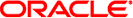
|
Trusted Extensions Label Administration Oracle Solaris 11.1 Information Library |
| Skip Navigation Links | |
| Exit Print View | |
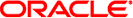
|
Trusted Extensions Label Administration Oracle Solaris 11.1 Information Library |
1. Labels in Trusted Extensions (Overview)
2. Planning Labels in Trusted Extensions (Tasks)
3. Creating a Label Encodings File (Tasks)
4. Labeling Printer Output (Tasks)
5. Customizing the LOCAL DEFINITIONS Section (Tasks)
6. Planning an Organization's Encodings File (Example)
 Specifying the Channels
Specifying the Channels Specifying Channels
Specifying Channels How to Specify Handling Instructions in CHANNELS
How to Specify Handling Instructions in CHANNELS Planning the Channels in a Worksheet
Planning the Channels in a Worksheet Encodings File Syntax
Encodings File Syntax Encodings File Syntax
Encodings File Syntax Specifying the Channels
Specifying the Channels How to Analyze and Verify the label_encodings File
How to Analyze and Verify the label_encodings File Label Components
Label Components Label Components
Label Components How to Debug a label_encodings File
How to Debug a label_encodings File Keywords for Classifications
Keywords for Classifications How to Add or Rename a Classification
How to Add or Rename a Classification Analyzing the Requirements for Each Label
Analyzing the Requirements for Each Label Classification Name Syntax
Classification Name Syntax Keywords for Classifications
Keywords for Classifications Classification Name Syntax
Classification Name Syntax Planning the Classifications
Planning the Classifications How to Add or Rename a Classification
How to Add or Rename a Classification Specifying the “Protect As” Classification
Specifying the “Protect As” Classification How to Assign a Color to a Label or Word
How to Assign a Color to a Label or Word Classification Name Syntax
Classification Name Syntax Default and Inverse Words
Default and Inverse Words Encodings File Syntax
Encodings File Syntax Specifying the Classifications
Specifying the Classifications Keywords for Classifications
Keywords for Classifications Default and Inverse Words
Default and Inverse Words Account Label Range
Account Label Range Specifying the Clearances
Specifying the Clearances Types of Labels, Their Components and Uses
Types of Labels, Their Components and Uses Planning the Clearances in a Worksheet
Planning the Clearances in a Worksheet Encodings File Syntax
Encodings File Syntax Encodings File Syntax
Encodings File Syntax Specifying the Clearances
Specifying the Clearances Planning the Colors in a Worksheet
Planning the Colors in a Worksheet Specifying the Color Names
Specifying the Color Names How to Assign a Color to a Label or Word
How to Assign a Color to a Label or Word How to Assign a Color to a Label or Word
How to Assign a Color to a Label or Word Order of Color Specification
Order of Color Specification Specifying Colors for Labels
Specifying Colors for Labels Order of Color Specification
Order of Color Specification Planning the Colors in a Worksheet
Planning the Colors in a Worksheet Encodings File Syntax
Encodings File Syntax Differences Between Simplified GFI Label Encodings Files
Differences Between Simplified GFI Label Encodings Files Encodings Files From Trusted Extensions
Encodings Files From Trusted Extensions Labels Are Used in Access Control Decisions
Labels Are Used in Access Control Decisions Default and Inverse Words
Default and Inverse Words Hierarchical Compartment Words
Hierarchical Compartment Words Compartment Words
Compartment Words Planning the Compartments
Planning the Compartments Compartment Words
Compartment Words Compartment Words
Compartment Words Compartment Words
Compartment Words Planning the Compartment Values and Combination Constraints in a Worksheet
Planning the Compartment Values and Combination Constraints in a Worksheet Requirements for CONFIDENTIAL: INTERNAL_USE_ONLY
Requirements for CONFIDENTIAL: INTERNAL_USE_ONLY Names of Groups With NEED_TO_KNOW Label
Names of Groups With NEED_TO_KNOW Label Requirements for CONFIDENTIAL: NEED_TO_KNOW
Requirements for CONFIDENTIAL: NEED_TO_KNOW Rules for Protecting a REGISTERED File or Directory
Rules for Protecting a REGISTERED File or Directory Requirements for CONFIDENTIAL: REGISTERED
Requirements for CONFIDENTIAL: REGISTERED Configuring Security Text on Print Jobs (Task Map)
Configuring Security Text on Print Jobs (Task Map) How to Create a label_encodings File
How to Create a label_encodings File Security Text on Banner and Trailer Pages
Security Text on Banner and Trailer Pages How to Specify Handling Instructions in CHANNELS
How to Specify Handling Instructions in CHANNELS How to Specify the Text in PRINTER BANNERS
How to Specify the Text in PRINTER BANNERS Label Administration
Label Administration Security Text on Banner and Trailer Pages
Security Text on Banner and Trailer Pages