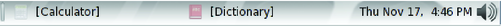| Skip Navigation Links | |
| Exit Print View | |

|
Oracle Solaris 11.1 Desktop User's Guide Oracle Solaris 11.1 Information Library |
| Skip Navigation Links | |
| Exit Print View | |

|
Oracle Solaris 11.1 Desktop User's Guide Oracle Solaris 11.1 Information Library |
1. Getting Started With the Desktop
3. Using the Desktop Workspaces
About the General Properties Tab
About the Background Properties Tab
Interacting With Panel Objects
How to Add an Object to a Panel
Modifying the Properties of an Object
How to Modify the Properties of an Object
How to Add a Launcher to a Panel From the Panel Pop-up Menu
How to Add a Launcher to a Panel From a Menu
How to Add a Launcher to a Panel From the File Manager
How to Modify the Launcher Properties
Launcher Commands and Locations
How to Add a Menubar or Main Menu to a Panel
How to Add a Submenu to a Panel
How to Add a Menu as a Drawer to a Panel
How to Add an Object to a Drawer
How to Modify Drawer Properties
5. Using the Desktop Applications
An applet is an application whose user interface resides within a panel. The following figure displays the following applets:
Window List – Displays the currently open windows.
Clock – Displays the current date and time.
Volume Control – Enables you to control the speaker volume.
Figure 4-2 Applet Window