| Skip Navigation Links | |
| Exit Print View | |
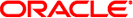
|
man pages section 5: Standards, Environments, and Macros Oracle Solaris 11.1 Information Library |
| Skip Navigation Links | |
| Exit Print View | |
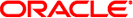
|
man pages section 5: Standards, Environments, and Macros Oracle Solaris 11.1 Information Library |
- overview of Federated Filesystem (FedFS)
The NFSv4 Working Group of the Internet Engineering Task Force (IETF) has been working to standarize a set of protocols which together permit construction and maintenance of a federated filesystem, where many different file servers together share a single namespace. These protocols make it possible to create a multi-vendor global namespace.
Solaris currently has support for two of the three FedFS protocols:
The Solaris automounter (automount(1M)) supports the -fedfs map, which by default will mount /nfs4/dns_domain by looking up a DNS SRV record for the domain. This map is enabled by default in /etc/auto_master.
The Solaris NFS server will follow FedFS referrals by looking up location data in LDAP, guided by the schema specified by the FedFS specs.
Example 1 Using the -fedfs Automounter Map
To mount a path like /nfs4/cthon.org, your NFS client should be set up to use DNS such that the domain's DNS server should answer a query for the _nfs-domainroot._tcp SRV record like this:
$ nslookup '-q=srv' _nfs-domainroot._tcp.cthon.org Server: 1.2.3.4 Address: 1.2.3.4#53 _nfs-domainroot._tcp.cthon.org service = 0 0 2049 root-a.cthon.org. _nfs-domainroot._tcp.cthon.org service = 1 1 2049 root-n.cthon.org. $ cd /nfs4/cthon.org $ df . /nfs4/cthon.org (root-a.cthon.org,root-b.cthon.org:/.domainroot/\ cthon.org):120379963 blocks 120379963 files
Example 2 Using nsdbparams to Set Up Communications with an NSDB
The following example sets up communications with an NSDB called nsdb.cthon.org and makes it the default NSDB:
# nsdbparams update -D cn=Manager,dc=cthon,dc=org -w cthon.org \
nsdb.cthon.org
# nsdbparams show nikon.us.example.com
nikon.us.example.com:389
default bind DN: cn=Manager,dc=cthon,dc=org
default bind PW: cthon.org
default NCE: dc=cthon,dc=org
sectype: FEDFS_SEC_NONE
# nsdbparams set nsdb.cthon.org
# nsdbparams get
default nsdb: nsdb.cthon.org
default port: 389Example 3 Using the NSDB Tools
The following commands illustrate the use of the NSDB tools available in Oracle Solaris.
# nsdb-nces
Host: nsdb.cthon.org:389
namingContext 'dc=cthon,dc=org' is a FedFS NCE, DIT starts at ''
# nsdb-list
SDB: nsdb.cthon.org:389, dc=cthon,dc=org
FSN UUID: 7cc0bf04-5459-11e1-8083-80093d11d889
FSL UUID: 7cc33c02-5459-11e1-8084-00093d11d889 = filer-a:/tmp
FSN UUID: db48f160-5858-11e1-b459-80093d11d889
FSL UUID: db4998c2-5858-11e1-b45a-00093d11d889 = filer-j:/tmp
# nsdb-resolve-fsn 7cc0bf04-5459-11e1-8083-80093d11d889
For FSN UUID 7cc0bf04-5459-11e1-8083-80093d11d889
FSL UUID: 7cc33c02-5459-11e1-8084-00093d11d889
Location: filer-a:/tmpExample 4 Using nfsref to Create a Referral
The following sequence of commands illustrates the use of nfsref to create a referral.
# nsdb-list
NSDB: nsdb.cthon.org:389, dc=cthon,dc=org
FSN UUID: 7cc0bf04-5459-11e1-8083-80093d11d889
FSL UUID: 7cc33c02-5459-11e1-8084-00093d11d889 = filer-a:/tmp
FSN UUID: db48f160-5858-11e1-b459-80093d11d889
FSL UUID: db4998c2-5858-11e1-b45a-00093d11d889 = filer-j:/tmp
# nfsref -t nfs-fedfs add /root/tools filer-k:/tools filer-x:/tools
Enter password for cn=Manager,dc=cthon,dc=org:
Created reparse point /root/tools
# nsdb-list
NSDB: nsdb.cthon.org:389, dc=cthon,dc=org
FSN UUID: 7cc0bf04-5459-11e1-8083-80093d11d889
FSL UUID: 7cc33c02-5459-11e1-8084-00093d11d889 = filer-a:/tmp
FSN UUID: db48f160-5858-11e1-b459-80093d11d889
FSL UUID: db4998c2-5858-11e1-b45a-00093d11d889 = filer-j:/tmp
FSN UUID: 004b2382-9663-11e1-8c79-80093d11d888
FSL UUID: 004da2b0-9663-11e1-8c7a-00093d11d888 = filer-k:/tools
FSL UUID: 004e9bac-9663-11e1-8c7b-00093d11d888 = filer-x:/toolsSee attributes(5) for descriptions of the following attributes:
|
automount(1M), nfsref(1M), nsdb-list(1M), nsdbparams(1M), attributes(5)
RFC 5716: Requirements for Federated File Systems