| Skip Navigation Links | |
| Exit Print View | |
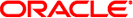
|
man pages section 5: Standards, Environments, and Macros Oracle Solaris 11.1 Information Library |
| Skip Navigation Links | |
| Exit Print View | |
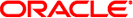
|
man pages section 5: Standards, Environments, and Macros Oracle Solaris 11.1 Information Library |
- network auto-magic configuration management
Network configuration can be managed automatically, according to default policy rules defined by the system, or to user-defined policy rules. This management is performed by the nwamd daemon.
The NWAM facility is provided by the network/physical:default SMF service. NWAM configuration management is enabled if the netcfg/active_ncp property is set to the name of a reactive NCP. Alternatively, traditional network configuration is performed if the netcfg/active_ncp property is set to DefaultFixed.
The default configuration policy, implemented in the Automatic NCP, is to have all physically connected Ethernet links active; if no Ethernet links are available, a single wireless link is made active. DHCP is used to obtain IP addresses for all active links. This default policy can be changed by creating alternate Network Configuration Profiles (NCPs). The nwam-manager GUI tool or the nwamd(1M) command can be used to create and modify NCPs.
NWAM management is also available for higher-layer network configuration, such as name services and network security protocols. This configuration is specified in a Location profile.
Profiles can be managed using netcfg(1M). This is the primary tool for specifying the activation policy for all reactive profiles. It can also be used to specify locations as well as simple NCP components.
Configuration changes made using dladm(1M) or ipadm(1M) are applied to the currently active NCP, whether that NCP is reactive (that is, actively managed by nwamd) or fixed.
Locations manage a more diverse set of configuration objects. The active system configuration for these objects resides in SMF; the NWAM facility manages that configuration by storing settings in a profile repository, and applying those settings to the SMF repository when the location is activated.
For reactive locations, any changes made to the SMF repository while the location is active will be lost when the location is disabled; rather, changes should be made to the NWAM profile using netcfg. These changes will be saved to the NWAM repository, and will also be applied to the active system configuration if made to the currently active location.
For the DefaultFixed location, changes made to the SMF repository will be saved to the NWAM repository when the location is disabled. They will thus be restored the next time the DefaultFixed location is enabled.
The following list takes the form:
Description
Enables debug logging using daemon.debug.
Indicates whether open WLANs should be connected automatically, in the absence of a better (more preferred) choice.
The number of seconds to wait for an NCU (or link/interface NCU pair, as appropriate) to come up before trying the next available NCU. The bringup activity is not cancelled, and might eventually succeed, at which time the more preferred NCU is activated and the alternate might be disabled, depending on the specified configuration conditions.
The number of seconds between periodic condition checks for conditionally activated objects. Minimum value is 30 seconds.
The number of seconds between periodic wireless scans.
A signal strength threshold; if the currently connected AP drops below this signal level, and equivalent APs (of the same ESSID) are available at higher signal strength, the existing connection is dropped in favor of a connection to an AP with stronger signal.
If true, both ESSID and BSSID must be matched in order to connect to a previously connected WLAN. If false, only an ESSID match is required.
The currently active NCP. This property should not be set by the user; it is used internally by the NWAM service for persistence across restarts. The appropriate user interface to change the currently active NCP is by means of the nwam-manager GUI or the netadm command's enable subcommand.
Enabling the reserved NCP name DefaultFixed disables the NWAM automatic configuration management and enables traditional, fixed network configuration.
See attributes(5) for descriptions of the following attributes:
|
svcs(1), dladm(1M), ipadm(1M), netcfg(1M), netcfgd(1M), nwamd(1M), svadm(1M), attributes(5), smf(5)
See also nwam-manager(1M), available in the JDS/GNOME man page collection.
The networking service is managed by the service management facility, smf(5), under the service identifier:
svc:/network/physical:default
Administrative actions on this service, such as enabling, disabling, or requesting restart, can be performed using svadm(1M). The service's status can be queried using the svcs(1) command.