| Skip Navigation Links | |
| Exit Print View | |
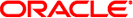
|
man pages section 5: Standards, Environments, and Macros Oracle Solaris 11.1 Information Library |
| Skip Navigation Links | |
| Exit Print View | |
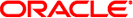
|
man pages section 5: Standards, Environments, and Macros Oracle Solaris 11.1 Information Library |
- solaris branded zone
The solaris brand uses the branded zones framework described in brands(5) to run zones installed with the same software as is installed in the global zone. The system software must always be in sync with the global zone when using a solaris brand. The system software packages within the zone are managed using the image packaging system. See pkg(5).
The solaris brand supports the whole root non-global zone model. All of the required system software and any additional packages are installed into the private file systems of the zone. The zone must reside on its own zfs(1M) dataset and only ZFS is supported. The ZFS dataset is created automatically when the zone is installed or attached. If a ZFS dataset cannot be created, the zone is not installed or attached.
The following solaris brand-specific subcommand options are supported by zoneadm(1M).
Attach the specified solaris branded zone image into the zone. If neither -a or -d is specified, the zone's zonepath is assumed to already be properly installed with the zone's files. zoneadm checks package levels on the machine to which the zone is to be attached. If the packages that the zone depends on from the global zone are different (have different revision numbers) from the dependent packages on the source machine, zoneadm reports these conflicts and does not perform the attach.
If the destination system has only newer dependent packages (higher revision numbers) than those on the source system, you can use the -u or -U option to update the dependent packages to match the revision of the packages that exist on the new system.
When attaching a zone, multiple zone boot environments (ZBEs) can exist and the attach subcommand must determine which one to attach. The selection criteria is as follows, with the first match being used.
If the -z option is used to specify a ZBE, it is selected.
If there is only one ZBE, it is selected.
If there is only one ZBE associated with this global zone boot environment, it is selected.
If there is only one active ZBE associated with this global zone boot environment, it is selected.
If there is only one active ZBE, it is selected.
If the selected ZBE is associated with another global zone boot environment the ZBE is cloned and the clone of the selected ZBE is attached. See beadm(1M) for more information regarding boot environments.
Warning: This option may be removed in a future release of Solaris. Use of 'zoneadm install -a archive' is suggested.
The path to a cpio(1) or pax(1) xustar or zfs(1M) archive of an installed Oracle Solaris branded zone.
cpio and pax archives must be of the zonepath or the zoneroot and must not contain absolute paths (paths must not start with /). ZFS archives can be of the zonepath dataset, zone rpool dataset or a single zone boot environment.
If a ZFS archive contains more than one ZBE, the attach can fail with a message indicating that a specific ZBE must be attached using the -z option. In such a case, the ZBEs from the archive are remain extracted and the -a and -d options are invalid for further use with this zone until the -z option is used to attach one of the extracted ZBEs. If, instead of attaching one of the extracted ZBEs, it is desired to delete the extracted ZBEs, use zoneadm -z <zone> mark incomplete followed by zoneadm -z <zone> uninstall.
cpio and ZFS archives can be compressed using gzip or bzip2.
This option may not be used if the zone's state is 'unavailable'.
Provides a profile or a directory of profiles to apply after installation from the repository.
All profiles must have an .xml extension.
Warning: This option may be removed in a future release of Solaris. Use of 'zoneadm install -a archive' is suggested.
The path to the zonepath directory of a solaris branded zone's zonepath.
This option may not be used if the zone's state is 'unavailable'.
Update the minimal number of packages within the zone to allow the zone's packages to be compatible with the packages installed in the global zone.
Update all packages within the zone to their latest versions which are compatible with the packages installed in the global zone.
Attach the specified existing zone boot environment. If the specified zone boot environment is associated with a different global zone, the specified ZBE is cloned and a clone of the ZBE is attached.
Provides a profile or a directory of profiles to apply after installation from the repository.
All profiles must have an .xml extension.
The solaris brand installer supports installing the zone from either the software repository or from an image of an installed system running the same release. This can be a cpio(1), pax(1) xustar, or ZFS archive. The cpio or ZFS archive can be compressed with gzip or bzip2. The image can also be a path to the top-level of a system's root tree, or a pre-existing zone path.
If neither the -a nor -d options are specified, the zone is installed from the repository. To install additional packages in a zone the default zone manifest, /usr/share/auto_install/manifest/zone_default.xml, can be copied and edited to include the needed packages. This modified manifest should be specified to install with the -m option.
To install the zone from a system or zone image, either the -a or -d options is required. If required, the software in the image's active ZBE will be updated with the minimal changes required to make it compatible with the global zone's packages. If the -U option is specified, all software in the image's active ZBE will be updated to the latest version compatible with the active ZBE. If either the -a or -d options is used, either the -u or -p option is also required.
The path to a cpio(1) or pax(1) xustar or ZFS archive of an installed global zone or non-global zone.
If a ZFS archive contains multiple boot environments, the active boot environment are installed. If install is unable to determine which boot environment is the active boot environment, install provides a list of boot environments extracted and suggest an attach command that uses the -z option to attach a specific boot environment.
cpio and ZFS archives can be compressed using gzip or bzip2.
Provides a profile or a directory of profiles to apply after installation from the repository.
All profiles must have an .xml extension.
The path to the zonepath directory of a solaris branded zone's zonepath or Solaris 11 global zone root directory.
Manifest file to be specified to the automated installer.
Preserve the system configuration after installing the zone from an archive or a path.
Install silently
Unconfigure the system after installing it.
Update all packages within the zone to their latest versions which are compatible with the packages installed in the global zone. The -U option may only be used if either of the -a or -d options is used.
Verbose output from the install process.
Attach the specified existing zone boot environment. If the specified zone boot environment is associated with a different global zone, the specified ZBE is cloned and a clone of the ZBE is attached.
Example 1 Creating a ZFS archive for P2V
The following example shows how to create an archive for a physical to virtual (P2V) migration. This is performed in the global zone of a system that has no non-global zones, configured, installed, or running. It assumes the root pool is named rpool.
First, create a snapshot of the entire root pool.
# zfs snapshot -r rpool@p2v
Next, destroy the snapshots associated with swap and dump devices, as there is no need for them on the target system.
# zfs destroy rpool/swap@p2v # zfs destroy rpool/dump@p2v
Finally, generate a ZFS replication stream archive that is compressed with gzip. In this example, it is stored on a remote NFS server.
# zfs send -R rpool@p2v | gzip > /net/somehost/p2v/p2v.zfs.gz
Example 2 Create a ZFS Archive for V2V
The following example shows how to create an archive for a virtual to virtual (V2V) migration. It assumes that the zonepath for the zone is /zones/v2vzone.
First, determine the name of zonepath dataset.
# dataset=$(zfs list -H -o name /zones/v2vzone)
Next, create a snapshot of the zone's datasets.
# zfs snapshot -r $dataset@v2v
Finally, generate a ZFS self-contained recursive stream that is compressed with bzip2.
# zfs send -rc $dataset@v2v | bzip2 > /net/somehost/v2v/v2v.zfs.bz2
Example 3 Installing a Zone Using a ZFS Archive
The following example installs a zone using a ZFS archive.
# zoneadm -z v2vzone install -p -a /net/somehost/v2v/v2v.zfs.bz2
A similar command can be used for installing the P2V archive created in Example 1.
See attributes(5) for a description of the following attributes:
|
cpio(1), pax(1), beadm(1M), sysconfig(1M), zfs(1M), zlogin(1), zonename(1), zoneadm(1M), zonecfg(1M), attributes(5), brands(5), privileges(5), zones(5)
pkg(5), available in the IPS consolidation