| Skip Navigation Links | |
| Exit Print View | |
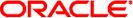
|
Writing Device Drivers Oracle Solaris 11.1 Information Library |
| Skip Navigation Links | |
| Exit Print View | |
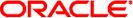
|
Writing Device Drivers Oracle Solaris 11.1 Information Library |
Part I Designing Device Drivers for the Oracle Solaris Platform
1. Overview of Oracle Solaris Device Drivers
2. Oracle Solaris Kernel and Device Tree
5. Managing Events and Queueing Tasks
7. Device Access: Programmed I/O
10. Mapping Device and Kernel Memory
13. Hardening Oracle Solaris Drivers
14. Layered Driver Interface (LDI)
Part II Designing Specific Kinds of Device Drivers
15. Drivers for Character Devices
18. SCSI Host Bus Adapter Drivers
19. Drivers for Network Devices
Part III Building a Device Driver
22. Compiling, Loading, Packaging, and Testing Drivers
Preparing for Driver Installation
Compiling and Linking the Driver
Writing a Hardware Configuration File
Installing, Updating, and Removing Drivers
Copying the Driver to a Module Directory
Installing Drivers with add_drv
Stress, Performance, and Interoperability Testing
Installation and Packaging Testing
Testing Specific Types of Drivers
Asynchronous Communication Drivers
23. Debugging, Testing, and Tuning Device Drivers
24. Recommended Coding Practices
B. Summary of Oracle Solaris DDI/DKI Services
C. Making a Device Driver 64-Bit Ready
This chapter and the following two chapters, Chapter 23, Debugging, Testing, and Tuning Device Drivers and Chapter 24, Recommended Coding Practices, provide detailed information on developing a device driver.
Take the following steps to build a device driver:
Write, compile, and link the new code.
See Driver Code Layout for the conventions on naming files. Use a C compiler to compile the driver. Link the driver using ld(1). See Compiling and Linking the Driver and Module Dependencies.
Create the necessary hardware configuration files.
Create a hardware configuration file unique to the device called xx.conf where xx is the prefix for the device. This file is used to update the driver.conf(4) file. See Writing a Hardware Configuration File. For a pseudo device driver, create a pseudo(4) file.
Copy the driver to the appropriate module directory.
Install the device driver using add_drv(1M).
See Installing Drivers with add_drv. Use the update_drv(1M) command to make any changes to the driver. See Updating Driver Information.
Load the driver.
The driver can be loaded automatically by accessing the device. See Loading and Unloading Drivers. Drivers can also be loaded by using the modload(1M) command. The modload command does not call any routines in the module and therefore is useful for testing. See Loading and Unloading Test Modules.
Test the driver.
Drivers should be rigorously tested in the following areas:
For additional driver-specific testing, see Testing Specific Types of Drivers.
Remove the driver if necessary.
Use the rem_drv(1M) command to remove a device driver. See Removing the Driver.