| Skip Navigation Links | |
| Exit Print View | |
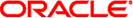
|
International Language Environments Guide for Oracle Solaris 11.1 Oracle Solaris 11.1 Information Library |
| Skip Navigation Links | |
| Exit Print View | |
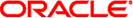
|
International Language Environments Guide for Oracle Solaris 11.1 Oracle Solaris 11.1 Information Library |
2. Unicode and UTF-8 Locale Support
3. Working with Languages and Locales
4. Desktop Keyboard Preferences and Input Methods
Keyboard Layout Selection in GNOME Desktop Manager
How to Select the Keyboard Layout in GNOME Desktop Manager
How to Activate and Deactivate Input Methods
How to Change Input Method Framework in Trusted Extensions
Language Engines Available on the IBus Input Method Framework
Input Method for Indic Languages
IBus Virtual Keyboard (ibus-keyboard)
Internet Intranet Input Method Framework
How to Use the ATOK and Wnn Language Engines With IIIMF
How to Set Keyboard Preferences and Customization
Keyboard Layout Options and Default Behavior
How to Add and Remove Keyboard Layouts
How to Add EuroSign to Certain Keys
How to Set Key Sequence to Kill the X Server
How to Set a Keyboard Shortcut to Switch Between Selected Keyboard Layouts
GNOME Keyboard Layout Indicator (Keyboard Selector)
Keyboard Layout Settings Using the X Keyboard Extension (setxkbmap)
You can configure Keyboard Layout preferences such as keyboard layout, keyboard model, and so on. The two main areas are:
Input Methods (IM) – Choose this method if you regularly use languages that have large number of characters or complex characters, for example Asian languages like Chinese, Japanese or Korean.
GNOME Keyboard Layout Preferences – Choose this method if you regularly use languages that have smaller number of characters, for example languages using Latin characters as English, Spanish, French, German, etc.
Although the IM provides a more complex mechanism for composing characters, it can be used also for Latin languages. Similarly, GNOME Keyboard Layout Preferences can be also used for non-Latin languages.
Note - Although you can set a variety of Keyboard Layout preferences, you don't need to configure all areas related to the keyboard. For example, if you use only one or two Latin keyboard layouts (For example, US/English and French), rather than activating IM. You can just set keyboard layouts in GNOME Keyboard Preferences. On the other hand, if you use Chinese or Japanese keyboard layouts, IM would probably be more suitable.