| Skip Navigation Links | |
| Exit Print View | |
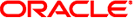
|
Programming Interfaces Guide Oracle Solaris 11.1 Information Library |
| Skip Navigation Links | |
| Exit Print View | |
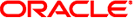
|
Programming Interfaces Guide Oracle Solaris 11.1 Information Library |
2. Session Description Protocol API
8. Programming With XTI and TLI
Advanced XTI/TLI Programming Example
Asynchronous Connectionless-Mode Service
Making the Endpoint Asynchronous
Asynchronous Network Transfers
Asynchronous Connection-Mode Service
Asynchronously Establishing a Connection
Asynchronous Use of a Connection
Transferring a File Descriptor
Guidelines to Protocol Independence
XTI/TLI Versus Socket Interfaces
Additions to the XTI Interface
10. Transport Selection and Name-to-Address Mapping
11. Real-time Programming and Administration
A user might want to establish a transport connection using exec(2) on an existing program (such as /usr/bin/cat) to process the data as it arrives over the connection. Existing programs use read(2) and write(2). XTI/TLI does not directly support a read/write interface to a transport provider, but one is available. The interface enables you to issue read(2) and write(2) calls over a transport connection in the data transfer phase. This section describes the read/write interface to the connection mode service of XTI/TLI. This interface is not available with the connectionless mode service.
Example 8-1 Read/Write Interface
#include <stropts.h>
/* Same local management and connection establishment steps. */
if (ioctl(fd, I_PUSH, "tirdwr") == -1) {
perror(“I_PUSH of tirdwr failed”);
exit(5);
}
close(0);
dup(fd);
execl(“/usr/bin/cat”, “/usr/bin/cat”, (char *) 0);
perror(“exec of /usr/bin/cat failed”);
exit(6);
The client invokes the read/write interface by pushing tirdwr onto the stream associated with the transport endpoint. See the description of I_PUSH in the streamio(7I) man page. The tirdwr module converts XTI/TLI above the transport provider into a pure read/write interface. With the module in place, the client calls close(2) and dup(2) to establish the transport endpoint as its standard input file, and uses /usr/bin/cat to process the input.
Pushing tirdwr onto the transport provider forces XTI/TLI to use read(2) and write(2) semantics. XTI/TLI does not preserve message boundaries when using read and write semantics. Pop tirdwr from the transport provider to restore XTI/TLI semantics (see the description of I_POP in the streamio(7I) man page.
 | Caution - Push the tirdwr module onto a stream only when the transport endpoint is in the data transfer phase. After pushing the module, the user cannot call any XTI/TLI routines. If the user invokes an XTI/TLI routine, tirdwr generates a fatal protocol error, EPROTO, on the stream, rendering it unusable. If you then pop the tirdwr module off the stream, the transport connection aborts. See the description of I_POP in the streamio(7I) man page. |
After you send data over the transport connection with write(2), tirdwr passes data through to the transport provider. If you send a zero-length data packet, which the mechanism allows, tirdwr discards the message. If the transport connection is aborted, a hang-up condition is generated on the stream, further write(2) calls fail, and errno is set to ENXIO. This problem might occur, for example, because the remote user aborts the connection using t_snddis(3NSL). You can still retrieve any available data after a hang-up.
Receive data that arrives at the transport connection with read(2). tirdwr passes data from the transport provider. The tirdwr module processes any other event or request passed to the user from the provider as follows:
read(2) cannot identify expedited data to the user. If read(2) receives an expedited data request, tirdwr generates a fatal protocol error, EPROTO, on the stream. The error causes further system calls to fail. Do not use read(2) to receive expedited data.
tirdwr discards an abortive disconnect request and generates a hang-up condition on the stream. Subsequent read(2) calls retrieve any remaining data, then return zero for all further calls, indicating end of file.
tirdwr discards an orderly release request and delivers a zero-length message to the user. As described in the read(2) man page, this notifies the user of end of file by returning 0.
If read(2) receives any other XTI/TLI request, tirdwr generates a fatal protocol error, EPROTO, on the stream. This causes further system calls to fail. If a user pushes tirdwr onto a stream after establishing the connection, tirdwr generates no request.
With tirdwr on a stream, you can send and receive data over a transport connection for the duration of the connection. Either user can terminate the connection by closing the file descriptor associated with the transport endpoint or by popping the tirdwr module off the stream. In either case, tirdwr does the following:
If tirdwr receives an orderly release request, it passes the request to the transport provider to complete the orderly release of the connection. The remote user who initiated the orderly release procedure receives the expected request when data transfer completes.
If tirdwr receives a disconnect request, it takes no special action.
If tirdwr receives neither an orderly release nor a disconnect request, it passes a disconnect request to the transport provider to abort the connection.
If an error occurs on the stream and tirdwr does not receive a disconnect request, it passes a disconnect request to the transport provider.
A process cannot initiate an orderly release after pushing tirdwr onto a stream. tirdwr handles an orderly release if the user on the other side of a transport connection initiates the release. If the client in this section is communicating with a server program, the server terminates the transfer of data with an orderly release request. The server then waits for the corresponding request from the client. At that point, the client exits and closes the transport endpoint. After closing the file descriptor, tirdwr initiates the orderly release request from the client's side of the connection. This release generates the request on which the server blocks.
Some protocols, like TCP, require this orderly release to ensure intact delivery of the data.