| Skip Navigation Links | |
| Exit Print View | |
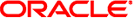
|
Managing Network File Systems in Oracle Solaris 11.1 Oracle Solaris 11.1 Information Library |
| Skip Navigation Links | |
| Exit Print View | |
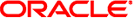
|
Managing Network File Systems in Oracle Solaris 11.1 Oracle Solaris 11.1 Information Library |
1. Managing Network File Systems (Overview)
2. Network File System Administration (Tasks)
3. Accessing Network File Systems (Reference)
Configuration Files and nfsmapid
Checking for the NFS Version 4 Domain
Configuring the NFS Version 4 Default Domain
Configuring an NFS Version 4 Default Domain in the Oracle Solaris 11 Release
Configuring an NFS Version 4 Default Domain in the Solaris 10 Release
Additional Information About nfsmapid
mount Options for NFS File Systems
Non-File-System-Specific share Options
Setting Access Lists With the share Command
Commands for Troubleshooting NFS Problems
Unsharing and Resharing a File System in NFS Version 4
File-System Namespace in NFS Version 4
Volatile File Handles in NFS Version 4
Client Recovery in NFS Version 4
OPEN Share Support in NFS Version 4
ACLs and nfsmapid in NFS Version 4
Reasons for ID Mapping to Fail
Avoiding ID Mapping Problems With ACLs
Checking for Unmapped User or Group IDs
Additional Information About ACLs or nfsmapid
File Transfer Size Negotiation
Effects of the -public Option and NFS URLs When Mounting
What Is a Replicated File System?
Client-Side Failover in NFS Version 4
How WebNFS Security Negotiation Works
WebNFS Limitations With Web Browser Use
Mounting a File System Using Mirror Mounts
Unmounting a File System Using Mirror Mounts
How Autofs Navigates Through the Network (Maps)
How Autofs Starts the Navigation Process (Master Map)
How Autofs Selects the Nearest Read-Only Files for Clients (Multiple Locations)
Variables in a Autofs Map Entry
Modifying How Autofs Navigates the Network (Modifying Maps)
The Oracle Solaris 11.1 release includes a new NFS feature called NFS referrals. NFS referrals are a way for an NFSv4 server to point to file systems located on other NFSv4 servers, as a way of connecting multiple NFSv4 servers into a uniform namespace.
NFSv2, NFSv3 and other clients can follow a referral because it appears to them to be a symbolic link.
NFS referrals are useful when you want to create what appears to be a single set of filenames across multiple servers, and you prefer not to use autofs to do this. Note that only NFSv4 servers may be used, and that the servers must be running the Oracle Solaris 11.1 release or later to host a referral.
An NFS referral is created using the nfsref command. When a referral is created, if the mount point does not exist yet, a symbolic link is generated which includes a special flag which identifies object as a reparse point. If the reparse point already exists, NFS service data will be added or will replace existing NFS service data, as appropriate.
An NFS referral is also removed using the nfsref command. It will remove NFS service data from the specified reparse point, and will remove the reparse point if there are no other types of service data present.