| Skip Navigation Links | |
| Exit Print View | |
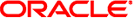
|
Managing Network File Systems in Oracle Solaris 11.1 Oracle Solaris 11.1 Information Library |
| Skip Navigation Links | |
| Exit Print View | |
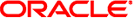
|
Managing Network File Systems in Oracle Solaris 11.1 Oracle Solaris 11.1 Information Library |
1. Managing Network File Systems (Overview)
2. Network File System Administration (Tasks)
3. Accessing Network File Systems (Reference)
Configuration Files and nfsmapid
Checking for the NFS Version 4 Domain
Configuring the NFS Version 4 Default Domain
Configuring an NFS Version 4 Default Domain in the Oracle Solaris 11 Release
Configuring an NFS Version 4 Default Domain in the Solaris 10 Release
Additional Information About nfsmapid
mount Options for NFS File Systems
Non-File-System-Specific share Options
Setting Access Lists With the share Command
Commands for Troubleshooting NFS Problems
Unsharing and Resharing a File System in NFS Version 4
File-System Namespace in NFS Version 4
Volatile File Handles in NFS Version 4
Client Recovery in NFS Version 4
OPEN Share Support in NFS Version 4
ACLs and nfsmapid in NFS Version 4
Reasons for ID Mapping to Fail
Avoiding ID Mapping Problems With ACLs
Checking for Unmapped User or Group IDs
Additional Information About ACLs or nfsmapid
File Transfer Size Negotiation
Effects of the -public Option and NFS URLs When Mounting
What Is a Replicated File System?
Client-Side Failover in NFS Version 4
How WebNFS Security Negotiation Works
WebNFS Limitations With Web Browser Use
Mounting a File System Using Mirror Mounts
Unmounting a File System Using Mirror Mounts
How Autofs Navigates Through the Network (Maps)
How Autofs Starts the Navigation Process (Master Map)
How Autofs Selects the Nearest Read-Only Files for Clients (Multiple Locations)
Variables in a Autofs Map Entry
Modifying How Autofs Navigates the Network (Modifying Maps)
Starting in the Oracle Solaris 11.1 release, the default transport for NFS is the Remote Direct Memory Access (RDMA) protocol, which is a technology for memory-to-memory transfer of data over high-speed networks. Specifically, RDMA provides remote data transfer directly to and from memory without CPU intervention. RDMA also provides direct data placement, which eliminates data copies and, therefore, further eliminates CPU intervention. Thus, RDMA relieves not only the host CPU, but also reduces contention for the host memory and I/O buses. To provide this capability, RDMA combines the interconnect I/O technology of InfiniBand on SPARC platforms with the Oracle Solaris operating system. The following figure shows the relationship of RDMA to other protocols, such as UDP and TCP.
Figure 3-1 Relationship of RDMA to Other Protocols
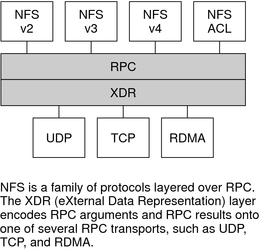
Because RDMA is the default transport protocol for NFS, no special share or mount options are required to use RDMA on a client or server. The existing automounter maps, vfstab and file system shares, work with the RDMA transport. NFS mounts over the RDMA transport occur transparently when InfiniBand connectivity exists on SPARC platforms between the client and the server. If the RDMA transport is not available on both the client and the server, the TCP transport is the initial fallback, followed by UDP if TCP is unavailable. Note, however, that if you use the proto=rdma mount option, NFS mounts are forced to use RDMA only.
To specify that TCP and UDP be used only, you can use the proto=tcp/udp mount option. This option disables RDMA on an NFS client. For more information about NFS mount options, see the mount_nfs(1M) man page and mount Command.
Note - RDMA for InfiniBand uses the IP addressing format and the IP lookup infrastructure to specify peers. However, because RDMA is a separate protocol stack, it does not fully implement all IP semantics. For example, RDMA does not use IP addressing to communicate with peers. Therefore, RDMA might bypass configurations for various security policies that are based on IP addresses. However, the NFS and RPC administrative policies, such as mount restrictions and secure RPC, are not bypassed.