R
- -r option
- mount command,
 Using the mount Command
Using the mount Command
- umountall command,
 umountall Command
umountall Command
- read-only type
- file selection by autofs
 How Autofs Selects the Nearest Read-Only Files for Clients (Multiple Locations)
How Autofs Selects the Nearest Read-Only Files for Clients (Multiple Locations) How Autofs Selects the Nearest Read-Only Files for Clients (Multiple Locations)
How Autofs Selects the Nearest Read-Only Files for Clients (Multiple Locations)
- mounting file systems as
 mount Options for NFS File Systems
mount Options for NFS File Systems Using the mount Command
Using the mount Command
- sharing file systems as
 share Command
share Command Non-File-System-Specific share Options
Non-File-System-Specific share Options Setting Access Lists With the share Command
Setting Access Lists With the share Command
- read-write type
- mounting file systems as,
 mount Options for NFS File Systems
mount Options for NFS File Systems
- sharing file systems as
 Non-File-System-Specific share Options
Non-File-System-Specific share Options Setting Access Lists With the share Command
Setting Access Lists With the share Command
- referrals, See NFS referrals
- remote file systems
- listing clients with remotely mounted file systems,
 showmount Command
showmount Command
- unmounting groups,
 umountall Command
umountall Command
- remote mounting
- daemons required,
 Strategies for NFS Troubleshooting
Strategies for NFS Troubleshooting
- troubleshooting
 NFS Troubleshooting Procedures
NFS Troubleshooting Procedures How to Verify the NFS Service on the Server
How to Verify the NFS Service on the Server
- remount message,
 Error Messages Generated by automount -v
Error Messages Generated by automount -v
- removing
- NFS referrals
 How to Remove an NFS Referral
How to Remove an NFS Referral Removing an NFS Referral
Removing an NFS Referral
- removing locks,
 clear_locks Command
clear_locks Command
- reparsed daemon,
 reparsed Daemon
reparsed Daemon
- replicas must have the same version,
 NFS Error Messages
NFS Error Messages
- replicated file system,
 What Is a Replicated File System?
What Is a Replicated File System?
- replicated mounts, soft option and,
 NFS Error Messages
NFS Error Messages
- replicated mounts must be read-only,
 NFS Error Messages
NFS Error Messages
- replicated mounts must not be soft,
 NFS Error Messages
NFS Error Messages
- replicating shared files across several servers,
 How to Replicate Shared Files Across Several Servers
How to Replicate Shared Files Across Several Servers
- restricting, displayed file system information,
 How to Display Information About File Systems Available for Mounting
How to Display Information About File Systems Available for Mounting
- rlogin command, secure NFS and,
 Using Secure RPC With NFS
Using Secure RPC With NFS
- ro option
- mount command,
 mount Options for NFS File Systems
mount Options for NFS File Systems
- mount command with -o flag,
 Using the mount Command
Using the mount Command
- share command
 Non-File-System-Specific share Options
Non-File-System-Specific share Options Setting Access Lists With the share Command
Setting Access Lists With the share Command
- root directory, mounting by diskless clients,
 About Autofs
About Autofs
- root option, share command,
 NFS-Specific share Options
NFS-Specific share Options
- RPC
- authentication,
 Secure RPC
Secure RPC
- Secure
- DH authorization issues
 Using Secure RPC With NFS
Using Secure RPC With NFS Using Secure RPC With NFS
Using Secure RPC With NFS
- overview,
 Secure RPC
Secure RPC
- rpcbind daemon
- dead or hung,
 NFS Error Messages
NFS Error Messages
- mountd daemon not registered,
 NFS Error Messages
NFS Error Messages
- rpcinfo command,
 rpcinfo Command
rpcinfo Command
- RPCSEC_GSS,
 RPCSEC_GSS Security Flavor
RPCSEC_GSS Security Flavor
- rw=client option, umountall command,
 Non-File-System-Specific share Options
Non-File-System-Specific share Options
- rw option
- mount command,
 mount Options for NFS File Systems
mount Options for NFS File Systems
- share command
 Non-File-System-Specific share Options
Non-File-System-Specific share Options Setting Access Lists With the share Command
Setting Access Lists With the share Command
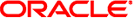
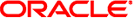
 Using the mount Command
Using the mount Command umountall Command
umountall Command mount Options for NFS File Systems
mount Options for NFS File Systems showmount Command
showmount Command umountall Command
umountall Command Strategies for NFS Troubleshooting
Strategies for NFS Troubleshooting Error Messages Generated by automount -v
Error Messages Generated by automount -v clear_locks Command
clear_locks Command reparsed Daemon
reparsed Daemon NFS Error Messages
NFS Error Messages What Is a Replicated File System?
What Is a Replicated File System? NFS Error Messages
NFS Error Messages NFS Error Messages
NFS Error Messages NFS Error Messages
NFS Error Messages How to Replicate Shared Files Across Several Servers
How to Replicate Shared Files Across Several Servers How to Display Information About File Systems Available for Mounting
How to Display Information About File Systems Available for Mounting Using Secure RPC With NFS
Using Secure RPC With NFS mount Options for NFS File Systems
mount Options for NFS File Systems Using the mount Command
Using the mount Command About Autofs
About Autofs NFS-Specific share Options
NFS-Specific share Options Secure RPC
Secure RPC Secure RPC
Secure RPC NFS Error Messages
NFS Error Messages NFS Error Messages
NFS Error Messages rpcinfo Command
rpcinfo Command RPCSEC_GSS Security Flavor
RPCSEC_GSS Security Flavor Non-File-System-Specific share Options
Non-File-System-Specific share Options mount Options for NFS File Systems
mount Options for NFS File Systems