| Skip Navigation Links | |
| Exit Print View | |
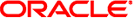
|
Managing Services and Faults in Oracle Solaris 11.1 Oracle Solaris 11.1 Information Library |
| Skip Navigation Links | |
| Exit Print View | |
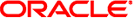
|
Managing Services and Faults in Oracle Solaris 11.1 Oracle Solaris 11.1 Information Library |
1. Managing Services (Overview)
Service Configuration Repository
SMF Administrative and Programming Interfaces
SMF Command-Line Administrative Utilities
Service Management Configuration Library Interfaces
SMF Properties and Property Groups
Managing Information in the Service Configuration Repository
When to Use Run Levels or Milestones
Determining a System's Run Level
When a system is being booted, you can select the milestone to boot to or the level of error messages to be recorded as follows:
You can choose a specific milestone to boot to by using this command:
ok boot -m milestone=milestone
The default is all, which starts all enabled services. Also useful is none, which starts only init, svc.startd, and svc.configd, and provides a debugging environment where services can be started manually. See How to Boot Without Starting Any Services for instructions on how to use the none milestone.
The run level equivalents single-user, multi-user, and multi-user-server are also available, but are not commonly used. In particular, multi-user-serverdoes not start any services that are not dependent on that milestone, so might not include important services.
You can choose the level of logging for svc.startd by using this command:
ok boot -m logging-level
The logging levels that you can select include quiet and verbose. See SMF Service Error Logging for specific information about the logging levels.