| Skip Navigation Links | |
| Exit Print View | |
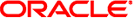
|
Managing Services and Faults in Oracle Solaris 11.1 Oracle Solaris 11.1 Information Library |
| Skip Navigation Links | |
| Exit Print View | |
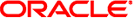
|
Managing Services and Faults in Oracle Solaris 11.1 Oracle Solaris 11.1 Information Library |
1. Managing Services (Overview)
Service Configuration Repository
SMF Administrative and Programming Interfaces
SMF Command-Line Administrative Utilities
Service Management Configuration Library Interfaces
SMF Properties and Property Groups
Managing Information in the Service Configuration Repository
A system's run level (also known as an init state) defines what services and resources are available to users. A system can be in only one run level at a time.
The release has eight run levels, which are described in the following table. The default run level is specified in the /etc/inittab file as run level 3.
Table 1-2 Oracle Solaris Run Levels
|
In addition, the svcadm command can be used to change the run level of a system, by selecting a milestone at which to run. The following table shows which run level corresponds to each milestone.
Table 1-3 Run Levels and SMF Milestones
|
In general, changing milestones or run levels is an uncommon procedure. If it is necessary, using the init command to change to a run level will change the milestone as well and is the appropriate command to use. The init command is also useful for shutting down a system.
However, booting a system by using the none milestone can be very useful when you are debugging startup problems. There is no equivalent run level to the none milestone. See How to Boot Without Starting Any Services for specific instructions.
Display run level information by using the who -r command.
$ who -r
Use the who -r command to determine a system's current run level for any level.
Example 1-1 Determining a System's Run Level
This example displays information about a system's current run level and previous run levels.
$ who -r . run-level 3 Dec 13 10:10 3 0 S $
|