| Skip Navigation Links | |
| Exit Print View | |
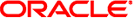
|
Managing Services and Faults in Oracle Solaris 11.1 Oracle Solaris 11.1 Information Library |
| Skip Navigation Links | |
| Exit Print View | |
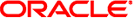
|
Managing Services and Faults in Oracle Solaris 11.1 Oracle Solaris 11.1 Information Library |
1. Managing Services (Overview)
Service Configuration Repository
SMF Administrative and Programming Interfaces
SMF Command-Line Administrative Utilities
Service Management Configuration Library Interfaces
SMF Properties and Property Groups
Managing Information in the Service Configuration Repository
When to Use Run Levels or Milestones
Determining a System's Run Level
The framework that SMF provides makes it easier to manage all of the services running on a server. In specific, the framework provides:
Automatically restarts failed services in dependency order, whether they failed as the result of administrator error, software bug, or were affected by an uncorrectable hardware error. The dependency order is defined by dependency statements.
Makes services objects that can be viewed, with the svcs command, and managed, with svcadm and svccfg commands. You can also view the relationships between services and processes using svcs -p, for both SMF services and legacy init.d scripts.
The svcadm command also allows for services to be enabled and disabled. These changes can persist through upgrades and reboots. If the -t option is used, the changes are temporary.
Makes it easy to debug and ask questions about services by providing an explanation of why a service isn't running by using svcs -x. Also, this process is eased by individual and persistent log files for each service.
Enhances the ability of administrators to securely delegate tasks to non-root users, including the ability to modify properties and enable, disable, or restart services on the system.
Boots faster on large systems by starting services in parallel according to the dependencies of the services. The opposite process occurs during shutdown.
Preserves compatibility with existing administrative practices wherever possible. For example, most customer and ISV-supplied rc scripts still work as usual.