| Skip Navigation Links | |
| Exit Print View | |
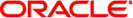
|
Oracle Solaris 11.1 Administration: SAN Configuration and Multipathing Oracle Solaris 11.1 Information Library |
| Skip Navigation Links | |
| Exit Print View | |
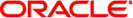
|
Oracle Solaris 11.1 Administration: SAN Configuration and Multipathing Oracle Solaris 11.1 Information Library |
1. Solaris I/0 Multipathing Overview
2. Fibre Channel Multipathing Configuration Overview
3. Configuring Solaris I/O Multipathing Features
4. Administering Multipathing Devices
5. Configuring Fabric-Connected Devices
6. Configuring Solaris iSCSI Initiators
7. Configuring Virtual Fibre Channel Ports
10. Configuring IPFC SAN Devices
11. Booting the Oracle Solaris OS From Fibre Channel Devices on x86 Based Systems
12. Persistent Binding for Tape Devices
A. Manual Configuration for Fabric-Connected Devices
Manually Configuring FC Devices
How to Manually Configure a FC Device
How to Ensure LUN Level Information is Visible
How to Detect Visible Fabric Devices on a System
Configuring Device Nodes Without Multipathing Enabled
How to Manually Configure an FC Device Without Multipathing
How to Configure Multiple FC Devices Without Multipathing
Configuring Device Nodes With Solaris Multipathing Enabled
How to Configure Individual Multipathed FC Devices
How to Configure Multiple Multipathed FC Devices
How to Manually Unconfigure a FC Device
How to Unconfigure All FC Devices on a FC Host Port
How to Unconfigure a Multipathed FC Device
How to Unconfigure One Path to a Multipathed FC Device
How to Unconfigure All Multipathed FC Devices
After you configure the hardware in your direct-attach system or SAN, you must ensure that the systems recognize the devices. This section explains host recognition of fabric devices, also known as 24-bit FC addressing devices on the SAN. After configuring the devices, ports, and zones in your SAN, make sure that the system is aware of the devices. You can have up to 16 million fabric devices connected together on a SAN with FC support.
This section is limited to the operations required from the perspective of the Oracle Solaris OS. It does not cover other aspects, such as device availability and device-specific management. If devices are managed by other software, such as a volume manager, refer to the volume manager product documentation for additional instructions.