| Skip Navigation Links | |
| Exit Print View | |
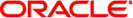
|
Oracle Solaris 11.1 Administration: SAN Configuration and Multipathing Oracle Solaris 11.1 Information Library |
| Skip Navigation Links | |
| Exit Print View | |
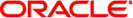
|
Oracle Solaris 11.1 Administration: SAN Configuration and Multipathing Oracle Solaris 11.1 Information Library |
1. Solaris I/0 Multipathing Overview
2. Fibre Channel Multipathing Configuration Overview
3. Configuring Solaris I/O Multipathing Features
4. Administering Multipathing Devices
5. Configuring Fabric-Connected Devices
6. Configuring Solaris iSCSI Initiators
7. Configuring Virtual Fibre Channel Ports
10. Configuring IPFC SAN Devices
11. Booting the Oracle Solaris OS From Fibre Channel Devices on x86 Based Systems
12. Persistent Binding for Tape Devices
A. Manual Configuration for Fabric-Connected Devices
Manually Configuring FC Devices
How to Manually Configure a FC Device
Configuring Fabric Device Nodes
Ensuring That LUN Level Information Is Visible
How to Detect Visible Fabric Devices on a System
Configuring Device Nodes Without Multipathing Enabled
How to Manually Configure an FC Device Without Multipathing
How to Configure Multiple FC Devices Without Multipathing
Configuring Device Nodes With Solaris Multipathing Enabled
How to Configure Individual Multipathed FC Devices
How to Configure Multiple Multipathed FC Devices
How to Manually Unconfigure a FC Device
How to Unconfigure All FC Devices on a FC Host Port
How to Unconfigure a Multipathed FC Device
How to Unconfigure One Path to a Multipathed FC Device
How to Unconfigure All Multipathed FC Devices
# cfgadm -al -o show_SCSI_LUN
If you issue the cfgadm -al -o show_SCSI_LUN controller-ID command immediately after a system boots, the output might not show the Fibre Channel Protocol (FCP) SCSI LUN level information. The information does not appear because the storage device drivers, such as the ssd and st driver, are not loaded yet on the running system.
For example:
# modinfo | grep ssd
After the drivers are loaded, the LUN level information is visible in the cfgadm output.