| Skip Navigation Links | |
| Exit Print View | |
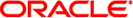
|
Oracle Solaris 11 Desktop Accessibility Guide Oracle Solaris 11.1 Information Library |
| Skip Navigation Links | |
| Exit Print View | |
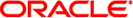
|
Oracle Solaris 11 Desktop Accessibility Guide Oracle Solaris 11.1 Information Library |
1. Introduction to Accessibility
2. Using Assistive Technologies
Configuring the Behavior of the Mouse
To Configure the Mouse for Left-Handed Use
To Configure the Double-Click Behavior
To Change the Size of the Pointer
To Configure the Speed and Sensitivity of the Mouse
To Use the Keyboard to Emulate the Mouse
Configuring an Accessible Keyboard
Configuring a Keyboard-Based Mouse
4. Using the Keyboard to Navigate the Desktop