| Skip Navigation Links | |
| Exit Print View | |
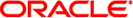
|
Oracle Solaris 11 Desktop Accessibility Guide Oracle Solaris 11.1 Information Library |
| Skip Navigation Links | |
| Exit Print View | |
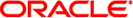
|
Oracle Solaris 11 Desktop Accessibility Guide Oracle Solaris 11.1 Information Library |
1. Introduction to Accessibility
2. Using Assistive Technologies
3. Configuring the Mouse and Keyboard
Introduction to Keyboard Navigation
Navigating the Desktop Background
Essential Keyboard Shortcuts for Navigating Applications
Essential Keyboard Shortcuts for Navigating Dialogs
Navigating HTML Content in Caret Navigation Mode
Navigating Standard Elements and Controls
Navigating Drop-Down Combination Boxes
Customizing Your Keyboard Shortcuts
To Customize Keyboard Shortcuts
To Disable a Keyboard Shortcut