| Skip Navigation Links | |
| Exit Print View | |
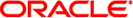
|
Oracle Solaris 11 Desktop Accessibility Guide Oracle Solaris 11.1 Information Library |
| Skip Navigation Links | |
| Exit Print View | |
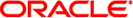
|
Oracle Solaris 11 Desktop Accessibility Guide Oracle Solaris 11.1 Information Library |
1. Introduction to Accessibility
2. Using Assistive Technologies
3. Configuring the Mouse and Keyboard
4. Using the Keyboard to Navigate the Desktop
Introduction to Keyboard Navigation
Navigating the Desktop Background
Navigating HTML Content in Caret Navigation Mode
Navigating Standard Elements and Controls
Navigating Drop-Down Combination Boxes
Customizing Your Keyboard Shortcuts
To Customize Keyboard Shortcuts
To Disable a Keyboard Shortcut
An application is any program, utility, or other software package that you run on your desktop. Applications comprise the following standard user interface components:
A window is a rectangular frame on your screen that displays an application. See Navigating Windows for information about how to navigate windows.
A dialog is a pop-up window in which you enter information or commands. See Essential Keyboard Shortcuts for Navigating Dialogs for information about how to navigate dialogs.
A control is an instrument that you use to operate or guide the user interface. For example, buttons, check boxes, menus, and text boxes are controls. See Navigating Standard Elements and Controls for detailed information about how to navigate the different types of controls that are available.
This section of the manual describes the essential keyboard shortcuts that you can use to start using applications and dialogs.
Because you can use many applications in the Oracle Solaris Desktop, this manual does not describe the keyboard shortcuts that you can use to navigate all of the different applications. However, some basic keyboard shortcuts are common to all applications. Access keys also provide an efficient way to navigate an application from the keyboard. An access key is identified by an underlined letter on a menu or control. In some cases, you must press Alt in combination with the access key to perform an action.
The following table lists the essential keyboard shortcuts that you can use to navigate applications.
|
The following table lists the essential keyboard shortcuts that you can use to navigate dialogs.
|