| Skip Navigation Links | |
| Exit Print View | |
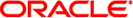
|
Oracle Solaris 11 Desktop Accessibility Guide Oracle Solaris 11.1 Information Library |
| Skip Navigation Links | |
| Exit Print View | |
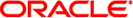
|
Oracle Solaris 11 Desktop Accessibility Guide Oracle Solaris 11.1 Information Library |
1. Introduction to Accessibility
2. Using Assistive Technologies
3. Configuring the Mouse and Keyboard
4. Using the Keyboard to Navigate the Desktop
Introduction to Keyboard Navigation
Essential Keyboard Shortcuts for Navigating Applications
Essential Keyboard Shortcuts for Navigating Dialogs
Navigating HTML Content in Caret Navigation Mode
Navigating Standard Elements and Controls
Navigating Drop-Down Combination Boxes
Customizing Your Keyboard Shortcuts
To Customize Keyboard Shortcuts
To Disable a Keyboard Shortcut
The desktop background is the part of the Oracle Solaris Desktop where there are no interface items or applications, such as panels and windows. The following table lists the keyboard shortcuts that you can use to navigate the desktop background and the desktop background objects. A desktop background object is an icon on the desktop background that you can use to open files, folders, or applications.
|