| Skip Navigation Links | |
| Exit Print View | |
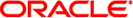
|
Oracle Solaris 11 Desktop Accessibility Guide Oracle Solaris 11.1 Information Library |
| Skip Navigation Links | |
| Exit Print View | |
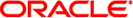
|
Oracle Solaris 11 Desktop Accessibility Guide Oracle Solaris 11.1 Information Library |
1. Introduction to Accessibility
2. Using Assistive Technologies
3. Configuring the Mouse and Keyboard
4. Using the Keyboard to Navigate the Desktop
Using Themes to Customize the Desktop
To Modify the Controls Setting for a Theme
To Modify the Color Setting for a Theme
To Modify the Window Border Setting for a Theme
To Modify the Icon Setting for a Theme
To Modify the Mouse Pointer Setting for a Theme
Customizing Specific Components of the Desktop
To Customize the Desktop Background
To Set the Background to a Solid or Gradated Color
To Set the Background to a Picture
To Customize Desktop Background Objects
Meeting Specific Accessibility Needs
To Achieve a High-Contrast or Low-Contrast Desktop