| Skip Navigation Links | |
| Exit Print View | |
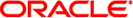
|
Oracle Solaris 11 Desktop Accessibility Guide Oracle Solaris 11.1 Information Library |
| Skip Navigation Links | |
| Exit Print View | |
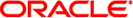
|
Oracle Solaris 11 Desktop Accessibility Guide Oracle Solaris 11.1 Information Library |
1. Introduction to Accessibility
2. Using Assistive Technologies
3. Configuring the Mouse and Keyboard
4. Using the Keyboard to Navigate the Desktop
5. Customizing the Appearance of the Desktop
Using Themes to Customize the Desktop
To Modify the Controls Setting for a Theme
To Modify the Color Setting for a Theme
To Modify the Window Border Setting for a Theme
To Modify the Icon Setting for a Theme
To Modify the Mouse Pointer Setting for a Theme
Customizing Specific Components of the Desktop
To Customize the Desktop Background
To Set the Background to a Solid or Gradated Color
To Set the Background to a Picture
To Customize Desktop Background Objects
Meeting Specific Accessibility Needs
To Achieve a High-Contrast or Low-Contrast Desktop
The following methods enable you to customize the appearance of the Oracle Solaris Desktop:
Themes – Enable you to change the appearance of the desktop in an effective and consistent manner. See Using Themes to Customize the Desktop for more information about themes and how to use them to achieve the required desktop environment.
Desktop and application-specific configuration settings – Enable you to customize individual components of the desktop to achieve the required display settings. You can use this method as an alternative to using themes.
The following table summarizes the changes that you can make to the Oracle Solaris Desktop . This guide does not provide detailed instructions for customizing the desktop. For detailed instructions on how to customize the desktop using the customization tools provided by the desktop, refer to the Help for each tool or the Oracle Solaris Desktop User Guide.
Table 5-1 Quick Reference to Customizing the Appearance of the Desktop
|