| Skip Navigation Links | |
| Exit Print View | |
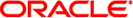
|
Oracle Solaris 11 Desktop Accessibility Guide Oracle Solaris 11.1 Information Library |
| Skip Navigation Links | |
| Exit Print View | |
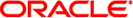
|
Oracle Solaris 11 Desktop Accessibility Guide Oracle Solaris 11.1 Information Library |
1. Introduction to Accessibility
2. Using Assistive Technologies
3. Configuring the Mouse and Keyboard
4. Using the Keyboard to Navigate the Desktop
Introduction to Keyboard Navigation
Navigating the Desktop Background
Essential Keyboard Shortcuts for Navigating Applications
Essential Keyboard Shortcuts for Navigating Dialogs
Navigating HTML Content in Caret Navigation Mode
Navigating Standard Elements and Controls
Navigating Drop-Down Combination Boxes
Customizing Your Keyboard Shortcuts
To Customize Keyboard Shortcuts
To Disable a Keyboard Shortcut
The following sections describe the keyboard shortcuts that you can use to navigate windows. A window is a rectangular frame on your screen that displays an application.
Note - You can customize all of the keyboard shortcuts that are associated with navigating windows. See Navigating Your Workspaces for more information.
Before you can use or modify a window, you must give focus to the window. The following table lists the keyboard shortcuts that you can use to give focus to a window.
|
When a window has focus, you can perform various actions on the window. The following table lists the keyboard shortcuts that you can use to control the window that has focus.
|
When a window has focus, you can move the window around the screen. The following table lists the keyboard shortcuts that you can use to move a window.
|
When a window has focus, you can increase or decrease the size of the window. The following table lists the keyboard shortcuts that you can use to resize the window that has focus.
|
A paned window is a window that is split into two or more panes. The Help browser and the File Manager are examples of applications that use paned windows.
The following table describes the keyboard shortcuts that you can use to navigate windows with panes.
|
When the resize handle has focus, you can use the keyboard shortcuts that are listed in the following table to modify the paned window.
|