| Skip Navigation Links | |
| Exit Print View | |
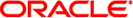
|
Oracle Solaris 11 Desktop Accessibility Guide Oracle Solaris 11.1 Information Library |
| Skip Navigation Links | |
| Exit Print View | |
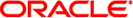
|
Oracle Solaris 11 Desktop Accessibility Guide Oracle Solaris 11.1 Information Library |
1. Introduction to Accessibility
2. Using Assistive Technologies
Orca Screen Reader and Magnifier
Enabling General Preferences in Orca
Quit Orca Without Confirmation
Enabling Speech Preferences in Orca
Speech System and Speech Synthesizer
Speak Multicase Strings as Words
Break Speech Into Chunks Between Pauses
To Speak Indentation and Justification
Enabling Braille Preferences in Orca
Enabling Key Echo Preferences in Orca
Enabling Magnifier Preferences in Orca
Tracking and Alignment Settings
Enabling Key Bindings Preferences in Orca
Enabling Pronunciation Preferences in Orca
Using the Orca Keyboard Commands
Using the Desktop Layout Commands
Using the Laptop Layout Commands
Miscellaneous Keyboard Commands
Application-Specific Information
Making Application-Specific Settings
3. Configuring the Mouse and Keyboard
4. Using the Keyboard to Navigate the Desktop
To change the PDF viewer application for the Oracle Solaris Desktop to another PDF viewer application, perform the following steps:
In the File Manager, select the PDF you want to open.
Choose File → Open with Other Application
In the dialog that opens, choose the PDF reader application of your choice.
If required, select the Remember This Application For PDF Document Files option. This will use the selected option to open all PDF files in the future.