| Skip Navigation Links | |
| Exit Print View | |
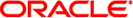
|
Oracle Solaris 11 Desktop Accessibility Guide Oracle Solaris 11.1 Information Library |
| Skip Navigation Links | |
| Exit Print View | |
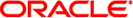
|
Oracle Solaris 11 Desktop Accessibility Guide Oracle Solaris 11.1 Information Library |
1. Introduction to Accessibility
2. Using Assistive Technologies
3. Configuring the Mouse and Keyboard
4. Using the Keyboard to Navigate the Desktop
5. Customizing the Appearance of the Desktop
Configuring the Desktop for Accessible Login
Configuring the Java Environment for Accessibility on Oracle Solaris Systems
To Configure the Java Environment on Oracle Solaris Systems
Configuring Alternative Pointer Devices
To Configure Alternative Pointer Devices on Oracle Solaris Systems
To Configure Two USB Mouse Devices on Oracle Solaris x86 Systems
If you are using the desktop for the Oracle Solaris operating system on a SPARC platform, you must enable XKB on your system before you can use the AccessX preference tool, Screen Reader and Magnifier, or On-Screen Keyboard.
Note - XKB is not currently supported on Sun Ray systems.
# mkdir -p /etc/dt/config
# cp /usr/dt/config/Xservers /etc/dt/config/Xservers
+kb
pkill -HUP dtlogin
+accessx +kb
xdpyinfo