S
- sad,
 STREAMS Administrative Driver
STREAMS Administrative Driver
- SAD (see STREAMS Administrative Driver)
 Application Interface
Application Interface STREAMS Administrative Driver
STREAMS Administrative Driver Application Interface
Application Interface
- SAD_GAP ioctl,
 Application Interface
Application Interface
- SAD_SAP ioctl
- SAP_ALL option,
 Application Interface
Application Interface
- SAP_CLEAR option,
 Application Interface
Application Interface
- SAP_ONE option,
 Application Interface
Application Interface
- SAP_RANGE option,
 Application Interface
Application Interface
- sap_lastminor device,
 Application Interface
Application Interface
- sap_major device,
 Application Interface
Application Interface
- sap_minor device
 Application Interface
Application Interface Application Interface
Application Interface
- send data to service provider, example,
 Sending Data to the Service Provider
Sending Data to the Service Provider
- service
- interface,
 Glossary
Glossary
- procedure,
 Glossary
Glossary
- provider,
 Glossary
Glossary
- user,
 Glossary
Glossary
- service interface,
 Service Interfaces
Service Interfaces
- service interface,
 Driver and Module Service Interfaces
Driver and Module Service Interfaces
- definition,
 Driver and Module Service Interfaces
Driver and Module Service Interfaces
- rules,
 Module Service Interface Example
Module Service Interface Example
- service interface library
- example,
 Service Interface Library Example
Service Interface Library Example
- primitives,
 Service Interface Library Example
Service Interface Library Example
- service interface library header file, example,
 Service Interface Library Example
Service Interface Library Example
- service interface protoput procedure, example,
 Module Service Interface Example
Module Service Interface Example
- service primitive,
 Driver and Module Service Interfaces
Driver and Module Service Interfaces
- BIND_REQ,
 Service Interface Library Example
Service Interface Library Example
- ERROR_ACK,
 Service Interface Library Example
Service Interface Library Example
- in service procedure,
 Service Interface Library Example
Service Interface Library Example
- OK_ACK,
 Service Interface Library Example
Service Interface Library Example
- UNITDATA_IND,
 Service Interface Library Example
Service Interface Library Example
- UNITDATA_REQ,
 Service Interface Library Example
Service Interface Library Example
- service primitive declarations, example,
 Module Service Interface Example
Module Service Interface Example
- service procedure,
 Structure of a Message Queue
Structure of a Message Queue
- service procedure
 Queue service Procedure
Queue service Procedure Flow Control in Service Procedures
Flow Control in Service Procedures
- back-enable,
 Glossary
Glossary
- blocked,
 Glossary
Glossary
- service provider,
 Driver and Module Service Interfaces
Driver and Module Service Interfaces
- accessing,
 Accessing the Service Provider
Accessing the Service Provider
- closing,
 Closing the Service Provider
Closing the Service Provider
- receiving data,
 Receiving Data
Receiving Data
- sending data,
 Sending Data to the Service Provider
Sending Data to the Service Provider
- signal,
 signal Message
signal Message
- extended,
 Extended Signals
Extended Signals
- in job control management,
 Job Control
Job Control
- in STREAMS
 signal Message
signal Message signal Message
signal Message
- M_SIG,
 signal Message
signal Message
- SIGCONT,
 Job Control
Job Control
- SIGHUP,
 Hangup Signals
Hangup Signals
- SIGPOLL,
 M_SIG
M_SIG
- SIGSTOP,
 Job Control
Job Control
- SIGTSTP,
 Job Control
Job Control
- SIGTTIN,
 Job Control
Job Control
- SIGTTOU,
 Job Control
Job Control
- SIGPOLL, signal,
 M_SIG
M_SIG
- SIGTTIN,
 Accessing the Controlling Terminal
Accessing the Controlling Terminal
- SIGTTOU,
 Accessing the Controlling Terminal
Accessing the Controlling Terminal
- simple stream, example,
 Simple Stream Example
Simple Stream Example
- slave driver,
 Glossary
Glossary
- in pseudo-tty subsystem,
 STREAMS-based Pseudo-Terminal Subsystem
STREAMS-based Pseudo-Terminal Subsystem
- open,
 Pseudo-TTY Drivers: ptm and pts
Pseudo-TTY Drivers: ptm and pts
- slave driver open, example,
 Pseudo-TTY Drivers: ptm and pts
Pseudo-TTY Drivers: ptm and pts
- SO_FLAG, in M_SETOPTS,
 M_SETOPTS
M_SETOPTS
- SO_MREADOFF,
 SO_MREADOFF and M_STOP
SO_MREADOFF and M_STOP
- SO_MREADOFI,
 SO_MREADOFFI and M_STOPI
SO_MREADOFFI and M_STOPI
- standard pipe,
 Glossary
Glossary
- str_mlist structure, example,
 I_LIST ioctl
I_LIST ioctl
- strace,
 strace Command
strace Command
- strapush structure, example,
 Application Interface
Application Interface
- strchg,
 I_LIST ioctl
I_LIST ioctl
- strconf command,
 I_LIST ioctl
I_LIST ioctl
- STRCTLSZ, tunable parameter,
 Tunable Parameters
Tunable Parameters
- stream
- controlling terminal,
 Allocation and Deallocation of Streams
Allocation and Deallocation of Streams
- general definition,
 What Is STREAMS?
What Is STREAMS?
- hung-up,
 Hungup Streams
Hungup Streams
- stream autopush structure, example,
 Application Interface
Application Interface
- stream construction
- add/remove modules,
 Adding and Removing Modules
Adding and Removing Modules
- close a stream,
 Closing the Stream
Closing the Stream
- example
 Stream Construction Example
Stream Construction Example Module and Driver Control
Module and Driver Control
- open a stream,
 Opening a STREAMS Device File
Opening a STREAMS Device File
- stream head
- copy data between the user space and kernel space,
 Stream Head
Stream Head
- intercepting I_STR,
 Module and Driver Control
Module and Driver Control
- kernel space interaction,
 Stream Head
Stream Head
- stream pseudo terminal module, example,
 pts Example
pts Example
- streamio ioctl commands, streams control,
 Other ioctl Commands
Other ioctl Commands
- STREAMS,
 Glossary
Glossary
- administration tools,
 Administration Tools
Administration Tools
- application interface,
 How STREAMS Works—Application Interface
How STREAMS Works—Application Interface
- asynchronous callback functions,
 Asynchronous Callback Functions
Asynchronous Callback Functions
- closing a device,
 Closing a Stream
Closing a Stream
- configuration
 Application Interface
Application Interface Application Interface
Application Interface
- considerations when porting from SunOS 4 to SunOS 5,
 Porting to the SunOS 5 System
Porting to the SunOS 5 System
- data path,
 Stream as a Data Path
Stream as a Data Path
- data transfer,
 Opening a Stream
Opening a Stream
- definition,
 What Is STREAMS?
What Is STREAMS?
- definition of functionality,
 What Is STREAMS?
What Is STREAMS?
- determining when to use,
 When to Use STREAMS
When to Use STREAMS
- device driver,
 STREAMS Device Driver
STREAMS Device Driver
- driver,
 Structure of a STREAMS Device Driver
Structure of a STREAMS Device Driver
- flow control
 Message Transfer Flow Control
Message Transfer Flow Control Controlling Data Flow
Controlling Data Flow
- frequently asked IP interface questions,
 STREAMS FAQ
STREAMS FAQ
- hardened
 Printer Driver Example
Printer Driver Example Sample Multithreaded Device Driver Using a Per Module Inner Perimeter
Sample Multithreaded Device Driver Using a Per Module Inner Perimeter Sample Multithreaded Module With Outer Perimeter
Sample Multithreaded Module With Outer Perimeter
- hardening advice
 ioctl Processing
ioctl Processing M_COPYOUT Example
M_COPYOUT Example
- head
 Stream Head
Stream Head Creating the Stream Head
Creating the Stream Head
- interface,
 STREAMS Application-Level Components
STREAMS Application-Level Components
- kernel-level,
 How STREAMS Works at the Kernel Level
How STREAMS Works at the Kernel Level
- message components,
 Message Components
Message Components
- message data structures,
 Message Components
Message Components
- message queue priority,
 Message Queueing Priority
Message Queueing Priority
- message queues,
 Message Queues
Message Queues
- message types,
 Message Components
Message Components
- messages,
 STREAMS Data
STREAMS Data
- module
 STREAMS Module
STREAMS Module Message Processing
Message Processing
- module multiplexing,
 Configuring Multiplexed Streams
Configuring Multiplexed Streams
- multiplexing
 STREAMS Multiplexing
STREAMS Multiplexing STREAMS Multiplexers
STREAMS Multiplexers
- multithread framework,
 MT STREAMS Framework
MT STREAMS Framework
- multithread framework integrity,
 STREAMS Framework Integrity
STREAMS Framework Integrity
- opening a device,
 Opening a Stream
Opening a Stream
- polling,
 STREAMS Polling
STREAMS Polling
- programming model,
 What Is STREAMS?
What Is STREAMS?
- queue overview,
 Structure of a Message Queue
Structure of a Message Queue
- tunable parameters,
 Tunable Parameters
Tunable Parameters
- STREAMS administration modules,
 Application Interface
Application Interface
- autopush facility,
 Application Interface
Application Interface
- STREAMS Administrative Driver
 Application Interface
Application Interface Application Interface
Application Interface Application Interface
Application Interface Application Interface
Application Interface
- STREAMS anchors client, example,
 Using Anchors
Using Anchors
- STREAMS anchors server, example,
 Using Anchors
Using Anchors
- STREAMS-based pipe,
 Glossary
Glossary
- atomic write,
 Writing to a Pipe or FIFO
Writing to a Pipe or FIFO
- basic operations,
 Closing a Pipe or FIFO
Closing a Pipe or FIFO
- definition,
 Overview of Pipes and FIFOs
Overview of Pipes and FIFOs
- PIPE_BUF,
 Writing to a Pipe or FIFO
Writing to a Pipe or FIFO
- STREAMS-based pseudo-terminal subsystem (see pseudo-tty subsystem),
 STREAMS-based Pseudo-Terminal Subsystem
STREAMS-based Pseudo-Terminal Subsystem
- STREAMS-based terminal subsystem (see tty subsystem),
 Overview of Terminal Subsystem
Overview of Terminal Subsystem
- streams control, streamio ioctl commands,
 Other ioctl Commands
Other ioctl Commands
- STREAMS debugging,
 STREAMS Error and Trace Logging
STREAMS Error and Trace Logging
- error and trace logging
 Administration Tool Description
Administration Tool Description STREAMS Error and Trace Logging
STREAMS Error and Trace Logging STREAMS Error and Trace Logging
STREAMS Error and Trace Logging
- kernel debug printing,
 Kernel Debug Printing
Kernel Debug Printing
- kernel examination tools,
 Kernel Examination Tools
Kernel Examination Tools
- STREAMS driver
- cloning,
 Cloning STREAMS Drivers
Cloning STREAMS Drivers
- configuration,
 Configuring STREAMS Drivers and Modules
Configuring STREAMS Drivers and Modules
- configuration entry point
 STREAMS Driver Entry Points
STREAMS Driver Entry Points STREAMS Configuration Entry Points
STREAMS Configuration Entry Points
- design guidelines,
 Summarizing STREAMS Device Drivers
Summarizing STREAMS Device Drivers
- driver interrupt,
 STREAMS Driver Entry Points
STREAMS Driver Entry Points
- Ethernet drivers,
 STREAMS FAQ
STREAMS FAQ
- flush handling,
 Driver Flush Handling
Driver Flush Handling
- initialization entry point,
 STREAMS Initialization Entry Points
STREAMS Initialization Entry Points
- interrupt handler,
 STREAMS Interrupt Handlers
STREAMS Interrupt Handlers
- ioctl
 Module and Driver ioctl Calls
Module and Driver ioctl Calls ioctl Processing
ioctl Processing
- loop-around,
 Loop-Around Driver
Loop-Around Driver
- porting to multithreaded kernel,
 Preparing to Port
Preparing to Port
- pseudo-tty
 Master Driver and Slave Driver Characteristics
Master Driver and Slave Driver Characteristics Pseudo-TTY Drivers: ptm and pts
Pseudo-TTY Drivers: ptm and pts
- pseudo-tty subsystem master,
 STREAMS-based Pseudo-Terminal Subsystem
STREAMS-based Pseudo-Terminal Subsystem
- pseudo-tty subsystem slave,
 STREAMS-based Pseudo-Terminal Subsystem
STREAMS-based Pseudo-Terminal Subsystem
- queue processing entry point
 STREAMS Driver Entry Points
STREAMS Driver Entry Points STREAMS Queue Processing Entry Points
STREAMS Queue Processing Entry Points
- table-driven entry point,
 STREAMS Table-Driven Entry Points
STREAMS Table-Driven Entry Points
- STREAMS module
 Module Overview
Module Overview Filter Module Example
Filter Module Example
- adding an anchor,
 Using Anchors
Using Anchors
- anchor lock,
 STREAMS Anchors
STREAMS Anchors
- autopush facility
 STREAMS Administrative Driver
STREAMS Administrative Driver Application Interface
Application Interface
- autopush facility,
 Autopush Facility
Autopush Facility
- connld,
 Unique Connections
Unique Connections
- design guidelines,
 Design Guidelines
Design Guidelines
- filter,
 Filter Module Example
Filter Module Example
- flow control
 Data Flow Control
Data Flow Control Design Guidelines
Design Guidelines
- ioctl,
 Module and Driver ioctl Calls
Module and Driver ioctl Calls
- line discipline,
 Line-Discipline Module
Line-Discipline Module
- ptem,
 Pseudo-TTY Emulation Module: ptem
Pseudo-TTY Emulation Module: ptem
- read-side put procedure,
 Module Procedures
Module Procedures
- routines
 Module Procedures
Module Procedures Module Procedures
Module Procedures
- service interface example
 Module Service Interface Example
Module Service Interface Example Module Service Interface Example
Module Service Interface Example
- service procedure,
 Module Procedures
Module Procedures
- service procedure example,
 Module Procedures
Module Procedures
- write-side put procedure,
 Module Procedures
Module Procedures
- STREAMS queue
- qband structure,
 qband Structure
qband Structure
- using qband information,
 Using qband Information
Using qband Information
- using queue information,
 Using qband Information
Using qband Information
- streamtab structure
- driver entry point,
 STREAMS Driver Entry Points
STREAMS Driver Entry Points
- example,
 STREAMS Module Configuration
STREAMS Module Configuration
- pointers to structures for inititializing reading and writng a module,
 streamtab
streamtab
- strerr,
 strerr Daemon
strerr Daemon
- strioctl structure,
 Module and Driver Control
Module and Driver Control
- example,
 I_STR ioctl Processing
I_STR ioctl Processing
- ic_cmd,
 Module and Driver Control
Module and Driver Control
- ic_dp,
 Module and Driver Control
Module and Driver Control
- ic_len,
 Module and Driver Control
Module and Driver Control
- ic_timout,
 Module and Driver Control
Module and Driver Control
- strlog
 strlog Command
strlog Command Kernel Utility Interface Summary
Kernel Utility Interface Summary
- flag parameter,
 strlog Command
strlog Command
- STRMSGSZ, tunable parameter,
 Tunable Parameters
Tunable Parameters
- stropts.h, strbuf,
 Message Direction
Message Direction
- strqget
 strqget Command
strqget Command Using Queue Information
Using Queue Information Kernel Utility Interface Summary
Kernel Utility Interface Summary
- strqset
 strqset Command
strqset Command Using Queue Information
Using Queue Information Kernel Utility Interface Summary
Kernel Utility Interface Summary
- structure for M_IOCTL unrecognized message, example,
 General ioctl Processing
General ioctl Processing
- structure for nontransparent ioctl, example,
 I_STR ioctl Processing
I_STR ioctl Processing
- synchronous input/output, in polling,
 Synchronous Input and Output
Synchronous Input and Output
- system crash,
 Shared Data
Shared Data
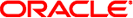
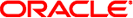
 Application Interface
Application Interface Application Interface
Application Interface Application Interface
Application Interface Application Interface
Application Interface Application Interface
Application Interface Application Interface
Application Interface Application Interface
Application Interface Sending Data to the Service Provider
Sending Data to the Service Provider Service Interfaces
Service Interfaces Driver and Module Service Interfaces
Driver and Module Service Interfaces Driver and Module Service Interfaces
Driver and Module Service Interfaces Module Service Interface Example
Module Service Interface Example Service Interface Library Example
Service Interface Library Example Service Interface Library Example
Service Interface Library Example Service Interface Library Example
Service Interface Library Example Module Service Interface Example
Module Service Interface Example Driver and Module Service Interfaces
Driver and Module Service Interfaces Service Interface Library Example
Service Interface Library Example Service Interface Library Example
Service Interface Library Example Service Interface Library Example
Service Interface Library Example Service Interface Library Example
Service Interface Library Example Service Interface Library Example
Service Interface Library Example Service Interface Library Example
Service Interface Library Example Module Service Interface Example
Module Service Interface Example Structure of a Message Queue
Structure of a Message Queue Driver and Module Service Interfaces
Driver and Module Service Interfaces Accessing the Service Provider
Accessing the Service Provider Closing the Service Provider
Closing the Service Provider Receiving Data
Receiving Data Sending Data to the Service Provider
Sending Data to the Service Provider signal Message
signal Message Extended Signals
Extended Signals Job Control
Job Control signal Message
signal Message Job Control
Job Control Hangup Signals
Hangup Signals M_SIG
M_SIG Job Control
Job Control Job Control
Job Control Job Control
Job Control Job Control
Job Control M_SIG
M_SIG Accessing the Controlling Terminal
Accessing the Controlling Terminal Accessing the Controlling Terminal
Accessing the Controlling Terminal Simple Stream Example
Simple Stream Example Glossary
Glossary STREAMS-based Pseudo-Terminal Subsystem
STREAMS-based Pseudo-Terminal Subsystem Pseudo-TTY Drivers: ptm and pts
Pseudo-TTY Drivers: ptm and pts Pseudo-TTY Drivers: ptm and pts
Pseudo-TTY Drivers: ptm and pts M_SETOPTS
M_SETOPTS SO_MREADOFF and M_STOP
SO_MREADOFF and M_STOP SO_MREADOFFI and M_STOPI
SO_MREADOFFI and M_STOPI Glossary
Glossary I_LIST ioctl
I_LIST ioctl strace Command
strace Command Application Interface
Application Interface I_LIST ioctl
I_LIST ioctl I_LIST ioctl
I_LIST ioctl Tunable Parameters
Tunable Parameters Allocation and Deallocation of Streams
Allocation and Deallocation of Streams What Is STREAMS?
What Is STREAMS? Hungup Streams
Hungup Streams Application Interface
Application Interface Adding and Removing Modules
Adding and Removing Modules Closing the Stream
Closing the Stream Opening a STREAMS Device File
Opening a STREAMS Device File Stream Head
Stream Head Module and Driver Control
Module and Driver Control Stream Head
Stream Head pts Example
pts Example Other ioctl Commands
Other ioctl Commands Glossary
Glossary Administration Tools
Administration Tools How STREAMS Works—Application Interface
How STREAMS Works—Application Interface Asynchronous Callback Functions
Asynchronous Callback Functions Closing a Stream
Closing a Stream Porting to the SunOS 5 System
Porting to the SunOS 5 System Stream as a Data Path
Stream as a Data Path Opening a Stream
Opening a Stream What Is STREAMS?
What Is STREAMS? What Is STREAMS?
What Is STREAMS? When to Use STREAMS
When to Use STREAMS STREAMS Device Driver
STREAMS Device Driver Structure of a STREAMS Device Driver
Structure of a STREAMS Device Driver STREAMS FAQ
STREAMS FAQ STREAMS Application-Level Components
STREAMS Application-Level Components How STREAMS Works at the Kernel Level
How STREAMS Works at the Kernel Level Message Components
Message Components Message Components
Message Components Message Queueing Priority
Message Queueing Priority Message Queues
Message Queues Message Components
Message Components STREAMS Data
STREAMS Data Configuring Multiplexed Streams
Configuring Multiplexed Streams MT STREAMS Framework
MT STREAMS Framework STREAMS Framework Integrity
STREAMS Framework Integrity Opening a Stream
Opening a Stream STREAMS Polling
STREAMS Polling What Is STREAMS?
What Is STREAMS? Structure of a Message Queue
Structure of a Message Queue Tunable Parameters
Tunable Parameters Application Interface
Application Interface Application Interface
Application Interface Using Anchors
Using Anchors Using Anchors
Using Anchors Glossary
Glossary Writing to a Pipe or FIFO
Writing to a Pipe or FIFO Closing a Pipe or FIFO
Closing a Pipe or FIFO Overview of Pipes and FIFOs
Overview of Pipes and FIFOs Writing to a Pipe or FIFO
Writing to a Pipe or FIFO STREAMS-based Pseudo-Terminal Subsystem
STREAMS-based Pseudo-Terminal Subsystem Overview of Terminal Subsystem
Overview of Terminal Subsystem Other ioctl Commands
Other ioctl Commands STREAMS Error and Trace Logging
STREAMS Error and Trace Logging Kernel Debug Printing
Kernel Debug Printing Kernel Examination Tools
Kernel Examination Tools Cloning STREAMS Drivers
Cloning STREAMS Drivers Configuring STREAMS Drivers and Modules
Configuring STREAMS Drivers and Modules Summarizing STREAMS Device Drivers
Summarizing STREAMS Device Drivers STREAMS Driver Entry Points
STREAMS Driver Entry Points STREAMS FAQ
STREAMS FAQ Driver Flush Handling
Driver Flush Handling STREAMS Initialization Entry Points
STREAMS Initialization Entry Points STREAMS Interrupt Handlers
STREAMS Interrupt Handlers Loop-Around Driver
Loop-Around Driver Preparing to Port
Preparing to Port STREAMS-based Pseudo-Terminal Subsystem
STREAMS-based Pseudo-Terminal Subsystem STREAMS-based Pseudo-Terminal Subsystem
STREAMS-based Pseudo-Terminal Subsystem STREAMS Table-Driven Entry Points
STREAMS Table-Driven Entry Points Using Anchors
Using Anchors STREAMS Anchors
STREAMS Anchors Autopush Facility
Autopush Facility Unique Connections
Unique Connections Design Guidelines
Design Guidelines Filter Module Example
Filter Module Example Module and Driver ioctl Calls
Module and Driver ioctl Calls Line-Discipline Module
Line-Discipline Module Pseudo-TTY Emulation Module: ptem
Pseudo-TTY Emulation Module: ptem Module Procedures
Module Procedures Module Procedures
Module Procedures Module Procedures
Module Procedures Module Procedures
Module Procedures qband Structure
qband Structure Using qband Information
Using qband Information Using qband Information
Using qband Information STREAMS Driver Entry Points
STREAMS Driver Entry Points STREAMS Module Configuration
STREAMS Module Configuration streamtab
streamtab strerr Daemon
strerr Daemon Module and Driver Control
Module and Driver Control I_STR ioctl Processing
I_STR ioctl Processing Module and Driver Control
Module and Driver Control Module and Driver Control
Module and Driver Control Module and Driver Control
Module and Driver Control Module and Driver Control
Module and Driver Control strlog Command
strlog Command Tunable Parameters
Tunable Parameters Message Direction
Message Direction General ioctl Processing
General ioctl Processing I_STR ioctl Processing
I_STR ioctl Processing Synchronous Input and Output
Synchronous Input and Output Shared Data
Shared Data