| Skip Navigation Links | |
| Exit Print View | |
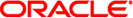
|
man pages section 7: Device and Network Interfaces Oracle Solaris 11.1 Information Library |
| Skip Navigation Links | |
| Exit Print View | |
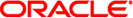
|
man pages section 7: Device and Network Interfaces Oracle Solaris 11.1 Information Library |
- Human interface device (HID) class driver
keyboard@unit-address mouse@unit-address input@unit-address:consumer_control #include <sys/hid.h> int ioctl(int fildes, int command, ... /*arg*/);
The hid driver is a USBA (Solaris USB Architecture) compliant client driver that supports the Human Interface Device Class (HID) 1.0 specification. The Human Interface Device (HID) class encompasses devices controlled by humans to operate computer systems. Typical examples of HID devices include keyboards, mice, trackballs, and joysticks. HID also covers front-panel controls such as knobs, switches, and buttons. A USB device with multiple interfaces may have one interface for audio and a HID interface to define the buttons that control the audio.
The hid driver is general and primarily handles the USB functionality of the device and generic HID functionality. For example, HID interfaces are required to have an interrupt pipe for the device to send data packets, and the hid driver opens the pipe to the interrupt endpoint and starts polling. The hid driver is also responsible for managing the device through the default control pipe. In addition to being a USB client driver, the hid driver is also a STREAMS driver so that modules may be pushed on top of it.
The HID specification is flexible, and HID devices dynamically describe their packets and other parameters through a HID report descriptor. The HID parser is a misc module that parses the HID report descriptor and creates a database of information about the device. The hid driver queries the HID parser to find out the type and characteristics of the HID device. The HID specification predefines packet formats for the boot protocol keyboard and mouse.
This ioctl should only be addressed to a USB keyboard or mouse device. The hid driver maintains two streams for each USB keyboard/mouse instance: an internal one for the use of the kernel and an external one for the use of user applications. This ioctl returns the information of which stream gets the input for the moment.
arg must point to a variable of int type. Upon return, 0 means the internal stream gets the input, 1 means the external stream gets the input.
This ioctl should only be addressed to a USB keyboard or mouse device. The hid driver maintains two streams for each USB keyboard/mouse instance: an internal one for the use of the kernel and an external one for the use of user applications. This ioctl sets which stream should get the input for the moment.
arg must point to a variable of int type. The argument 0 means the internal stream gets the input, 1 means the external stream gets the input.
64–bit x86 ELF kernel hid module
64–bit SPARC ELF kernel hid module
64–bit x86 ELF kernel hidparser module
64–bit SPARC ELF kernel hidparser module
See attributes(5) for descriptions of the following attributes:
|
cfgadm_usb(1M), attributes(5), usba(7D), virtualkm(7D)
STREAMS Programming Guide
Universal Serial Bus Specification 1.0 and 1.1
Device Class Definition for Human Interface Devices (HID) 1.1
Oracle Solaris Administration: Common Tasks
The device requires a protocol not supported by the hid driver.
The HID report descriptor cannot be parsed correctly. The device cannot be supported by the hid driver.
The HID report descriptor is invalid. The device cannot be supported by the hid driver.
The following messages may be logged into the system log. They are formatted in the following manner:
<device path><hid<instance number>): message...
The device cannot be supported by this version of the HID driver.
The device cannot be supported by this version of the HID driver.
The device cannot be supported by this version of the HID driver.
The hid driver currently supports only keyboard, mouse and audio HID control devices.
Normally a mouse is not power managed and consquently, screen darkening can be undone with a mouse movement. If power management of the mouse is required, add the following line to hid.conf then reboot the system:
hid-mouse-pm-enable;
Modern mice that are power managed require a 'click' to wake up. Occasionally, this may cause unexpected results.