| Skip Navigation Links | |
| Exit Print View | |
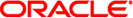
|
man pages section 7: Device and Network Interfaces Oracle Solaris 11.1 Information Library |
| Skip Navigation Links | |
| Exit Print View | |
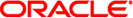
|
man pages section 7: Device and Network Interfaces Oracle Solaris 11.1 Information Library |
- Alarm device driver
tsalarm@0:ctl
The tsalarm driver is a Multi-threaded, loadable non-STREAMS pseudo driver that manages ALOM alarms. The tsalarm driver provides an interface through which alarm relays can be controlled on SUNW,Netra-240 and SUNW,Netra-440 platforms.
The alarm hardware differs depending on platform. The Netra 240 and 440 platforms features four dry contact alarm relays which are controlled by ALOM. You can set each alarm to “on” or “off” by using ioctl interfaces provided from the host. The four alarms are labeled as “critical,” “major,” “minor,” and “user.” The user alarm is set by a user application depending on system condition. LED's in front of the box provide a visual indication of the four alarms. The number of alarms and their meanings/labels may vary across platforms.
The interface provided by the tsalarm driver comprises ioctls that enable applications to manipulate the alarm module. The alarm module is accessed via two device nodes: i) /dev/lom and /dev/tsalarm:ctl.
The following ioctls are supported by the /dev/lom and /dev/tsalarm:ctl devices:
The argument is a pointer to the ts_aldata_t/lom_aldata_t structure. This structure is described below. alarm_no member is an integer which specifies the alarm to which the command is to be applied. The alarm_state/state structure member indicates the state to which the alarm should be set (where 0 == off). An error (EINVAL) is returned if either an invalid alarm_no or invalid alarm_state is provided.
The argument is a pointer to the ts_aldata_t/lom_aldata_t structure. This structure is described below. alarm_no member is an integer which indicates the alarm to which the command will be applied. The alarm_state member holds the alarm's current state and is filled in by the driver. A zero indicates that the alarm is off. An error (EINVAL) is returned if an invalid alarm_no is provided. The structures and definitions for the values are defined below.
Alarm values:
The following old style values are defined in <lom.io.h>
#define ALARM_NUM_0 0 /* number of zero'th alarm */
#define ALARM_NUM_1 1 /* number of first alarm */
#define ALARM_NUM_2 2 /* number of second alarm */
#define ALARM_NUM_3 3 /* number of third alarm */
Alarm values defined in <lom.io.h>
#define ALARM_OFF 0 /* Turn off alarm */
#define ALARM_ON 1 /* Turn on alarm */Alarm Data Structure:
This structure is defined in <lom.io.h>
typedef struct {
int alarm_no; /* alarm to apply command to */
int alarm_state; /* state of alarm (0 == off) */
} ts_aldata_t;Use the following LOM interfaces to get and set the alarms. These definitions are included in <lom_io.h>
#define ALARM_CRITICAL 0 /* number of critical alarm */
#define ALARM_MAJOR 1 /* number of major alarm */
#define ALARM_MINOR 2 /* number of minor alarm */
#define ALARM_USER 3 /* number of user alarm */The following alarm data structure is provided in <lom_io.h>:
typedef struct {
int alarm_no;
int state;
} lom_aldata_t;An open() will fail if:
The driver is not installed in the system.
An ioctl() will fail if:
There was a hardware failure during the specified operation.
The alarm number specified is not valid or an invalid value was supplied.
The driver is not installed in the system or the monitor callback routine could not be scheduled.
How to set an alarm:
#include <sys/unistd.h>
#include <fcntl.h>
#include <stdio.h>
#include <lom_io.h>
#define LOM_DEVICE "/dev/lom"
int
main()
{
lom_aldata_t lld;
int fd = open(LOM_DEVICE, O_RDWR);
if (fd == -1) {
printf("Error opening device: %s\n", LOM_DEVICE);
exit (1);
}
lld.alarm_no = ALARM_CRITICAL; /* Set the critical alarm */
lld.state = ALARM_ON; /* Set the alarm */
if (ioctl(fd, LOMIOCALCTL, (char *)&lld) != 0)
printf("Setting alarm failed");
else
printf("Alarm set successfully");
close(fd);
}LOM device.
Alarm control device.
Device driver module.
Driver configuration file.
See attributes(5) for descriptions of the following attributes:
|
Writing Device Drivers