| Skip Navigation Links | |
| Exit Print View | |
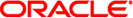
|
man pages section 7: Device and Network Interfaces Oracle Solaris 11.1 Information Library |
| Skip Navigation Links | |
| Exit Print View | |
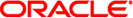
|
man pages section 7: Device and Network Interfaces Oracle Solaris 11.1 Information Library |
- Serial I/O multiplexing STREAMS device driver
multiplexer@0,0:input
multiplexer@0,0:output
ttymux is a STREAMS multiplexer driver that connects multiple serial devices to the system console. Using this driver, input from multiple physical devices can be multiplexed onto a single input stream for the system console. Output written to the console can be distributed to multiple physical devices to provide redundant console interfaces to a system. Input and output can be multiplexed to or from a separate list of devices.
ttymux is a STREAMS multiplexer for serial drivers (such as se(7D)) that comply with the Solaris terminal subsystem interface.
Currently, multiplexer interfaces are provided for system console I/O only and not for general serial I/O multiplexing. Multiplexer interfaces are currently not available for all platforms. Please see NOTES.
64– bit ELF kernel module
See attributes(5) for descriptions of the following attributes:
|
Writing Device Drivers
Successful loading of this driver and its services depends on the EEPROM or NVRAM settings in effect at the most recent system reboot. Without the platform firmware support, this feature cannot be enabled. Currently, this support is provided only on a NetraCT product family.
Use caution when enabling this feature to perform console input multiplexing, particularly during super-user login. Because no security measures are enabled when the driver is in operation, you must clearly understand the security implications involved in using this feature and take appropriate measures to provide maximum protection to the host. This can include such steps as enabling input to physically secured console devices only.
The ttymux driver does not handle the behavioral differences in control characteristics of different terminal types (for example, an ESCAPE sequence.) As a result, multiple terminal types are not supported simultaneously. Please refer to the platform user guide for more information.